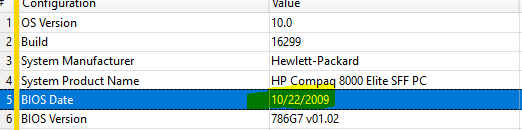New
#31
Get it, I'll analyze it and give you a feedback ...
Upfront, I can see a high disk I/O across all boot phases !
Before going further in the trace analysis, make sure that the disk health is good. you can use tools like https://www.hdsentinel.com/ and https://crystalmark.info/en/software/crystaldiskinfo/
If the disk health is good. the next step is to examine the delay of 21s in the Pre-session init phase;
The generic events graph shows that the reload catalog task took 11 seconds ! this happens because the OS is trying to validate the signature of a driver, scanning all catalog files on the system, to locate the signature.
To identify this driver,
- open the events viewer,
- Click the Code Integrity node to give it focus.
- Right-click Code Integrity then click "Save all events As"
- Upoad the resulting file

Last edited by zinou; 09 Feb 2018 at 15:27.
OK, I installed that CrystalDiskInfo package and both drives come back as GOOD!
Ed
Excuse my stupidity, how do I open that first window?
Here's the link: www.transfernow.net/812de6e22p2s
When I said "the first window" I meant that boot trace window. How do I open that?
To open the boot trace, just click on the .etl file it will open on the Windows Performance Analyzer interface
The unsigned driver is AtihdWT6.sys (AMD High Definition Audio Device drive).
go under the c:\Windows\system32\Drivers folder, find the AtihdWT6.sys file, right click on it and choos properties in the context menu. Then, in the details tab, check the driver version and the release date (upload a screenshot here).
Next go on HP website and check if there is any newer version of this driver available for download. If yes, update this drivers.
Note that your bios version is too old (2009). update it if a new version available.