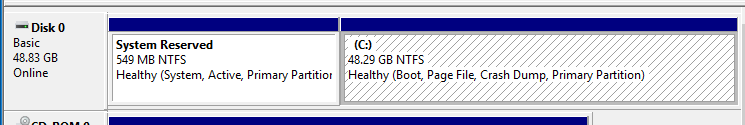New
#1
System Reserved Fragmented
I noticed my System Reserved was 11% Fragmented I think this happened after a OS upgrade to 1709. I cant seem to defrag it as I read it not important but like to fix this.
.
I went into Disk management & letter drive as B so I can see whats is n it & its empty directory. & tryed to chkddsk /f & defrag it & no change.
<--- There is no files in this Reserved.
When I right click the Reserved drive in Explorer strange thing I get this as it thinks it has files in it.
I tried to reformat this & wont let me so even though it wont affect anything just want to defrag it to 0%.
Thannks

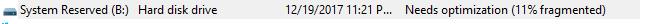
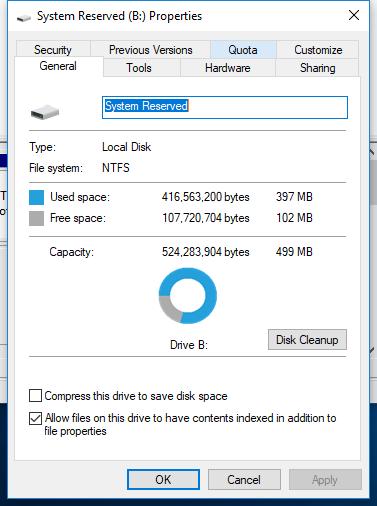

 Quote
Quote