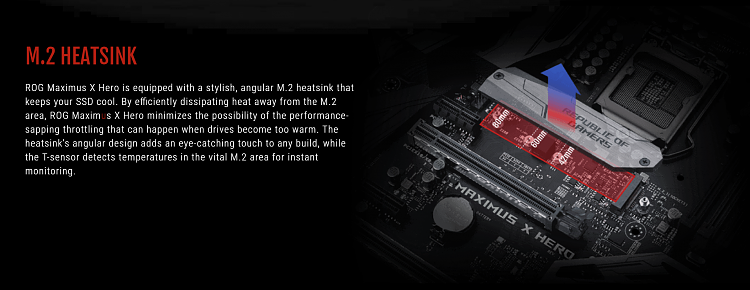New
#131
New build part list
-
-
New #132
Temp throttling on these drives is vastly over stated imho. Any size fan blowing on the drive would alleviate any concerns.
-
New #133
Here's what I use.
Swiftech MC14 BGA Memory RAMSINKS (Pack of 8) | eBay
-
-
New #135
Never knew that, so will using thermal tape on just the controller part of my MX300 when the M.2 heatsink arrives from China.
Rep given but still bothered you tried to correct me about the thickness, since technically I said a M.2 heatsink (which should have fins) and not a block of metal (aluminum or cooper) like a shim for cooling the SSD.

Edit:
Without DIPM my MX300 idles at 45 degrees and climbs 55 degrees with just normal web browsing and lite gaming in which all my games are installed on a secondary hard drive, that's because the M.2 SSD is bottom mounted and located directed beneath the videocard on my board; this would easily throttled any current NVME SSD on the market with or without a heatsink.
Good thing I took this into account when building my PC a couple months back, I really wanted a NVME but like said all current NVME SSD's have heat issues unless the M.2 slot is not near the videocard or you've got room for adequate aftermarket cooling and airflow.
-
-
New #137
It has ASUS logo itching indents so I guess it's a heatsink as oppose cooper shim which is nothing more than a thinned out block which is just a cutout from a bigger block (of metal).

-
-
-
New #139
My Asus mother board does things a little different. (X99 Deluxe II)
The designated M.2 slot has the M.2 module sticking straight up from the motherboard. That allows the case fans to blow air across it.
When I do install my other M.2 using a PCIe adapter it also will get air from case fans.
When I was researching motherboards before my last build, some motherboards were having M.2 heat problems because the M.2 was mounted, laying flat against the motherboard and some next to the cpu were even getting hotter.
That is one reason I chose the motherboard I did.
Please remember that I'm somewhat paranoid about computer hardware getting hot.
I'm a fan-aholic.
@ Shawn.
Adding two bottom fans is a excellent idea.
Jack
-
Related Discussions

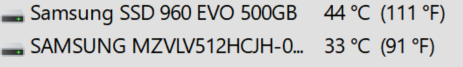

 Quote
Quote