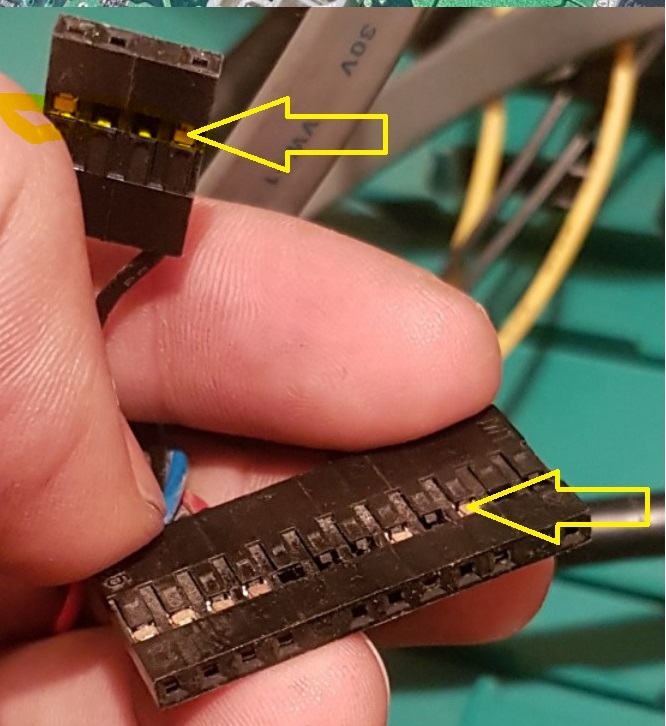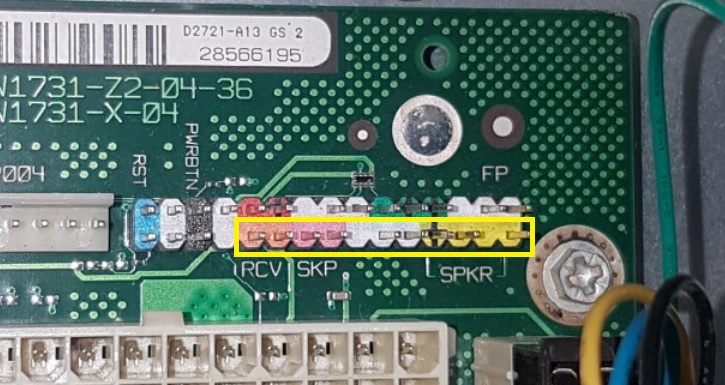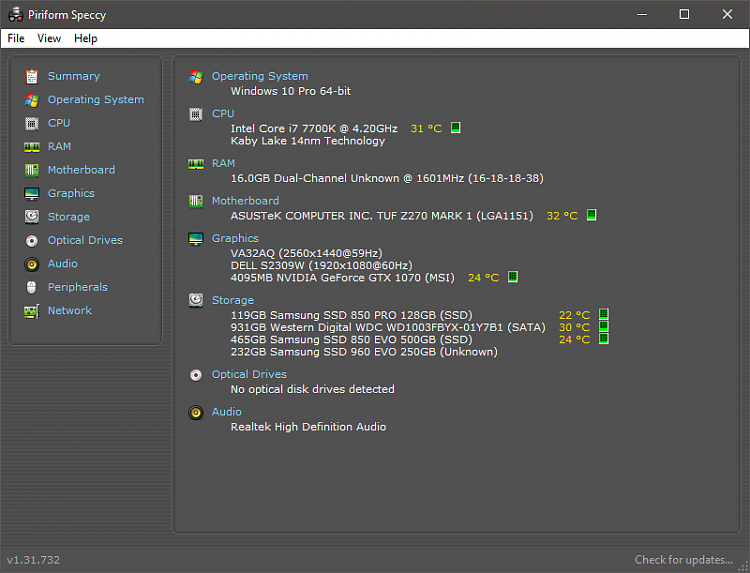New
#1
Black screen after powering up PC
Hello everyone! Recently I added a new hard disk to my desktop and after I tried to power my PC up, the monitor led just flashes and I got nothing on my screen, not even bios loading or something, just black. So before answering, you should know:
1. I tried pulling out BIOS battery from my motherboard and putting it back in - no results
2. I tried with a new monitor and a new cable - no results
3. Tried to move to my integrated video card - no results
So recently I took everything out of my pc, the carcass was empty, I cleared out everything of dust and connected everything back tighter than last time. Now, I got the same results, but the video card cooler isn't working anymore. Tried to connect again to the integrated one, still no results.
This time I think i connected something wrong on the power pins ( at least that's how I think they are called ). Here are some photos of them and the connectors(and that little thing that was put there):
Can you help me connect these correctly and solve my problem? Thanks for your time










 Quote
Quote