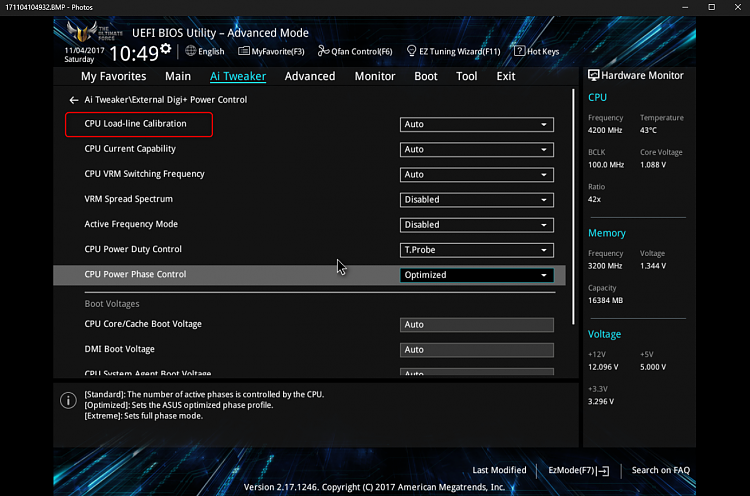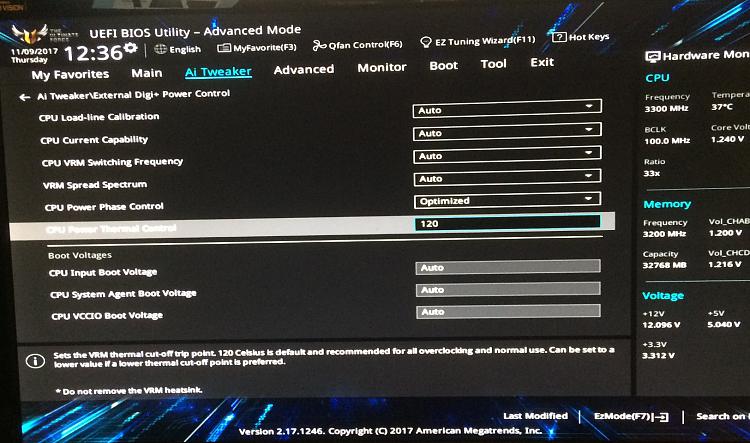New
#21
As Dude says, LLC and adaptive will keep the voltage constantly moving around. You can usually find an LLC level that will minimize that. I am always around 4-6 for LLC on Asus mobo's it seems. Currently running at level 5 for LLC but with a negative offset of 0.045 V for Vc on adaptive setting. Vc set to 1.18 in bios.
I will be trying different LLC's myself to get rid of the negative offset altogether hopefully.


 Quote
Quote