New
#1
GPU Fan Rattling/Clicking Noise Simple Mod/Solution.
I was having a rattling/clicking sound with a new GIGABYTE™ GeForce GTX 1080,
when the fan speeds were set between 60-75%.Upon further inspected of the card.
I noticed a small space,
(about 1 to 1.5 mils) between the plastic fan mounting brackets and the heatsink. This is to say,
that the rattling/clicking sound was being produced by the fan mounting brackets,
making contact with the heatsink.
To remedy this,
I used a small piece of adhesive-backed felt,
folded in half, (adhesive sides of felt folded together).You can use something other then felt,
but it needs to be soft and fit snugly between the brackets and the heatsink.Without causing any undue stress on the brackets.
This is why I chose to use felt.
This small piece of soft felt folded onto itself,
was just thick enough to add the right amount of pressure against the mounting brackets and the heatsink,
without causing any dislocation of the brackets themselves,
or putting the fans out of level.
Doing this creates a small wedge of soft felt,
between the plastic mounting brackets and the heatsink.There's also no disassembly required,
other then removal of the GPU to preform this operation.I used a hobby/X-acto knife,
to gently slide a small piece of felt,
between the fan brackets and heatsink of each fan.
Only 3 small pieces of felt,
as described above.
Was use for this processes.After doing this,
there's no more clicking/rattling sound,
at any fan speed coming from the GPU.
Below is a graphic I put together.
As an example of what was done.

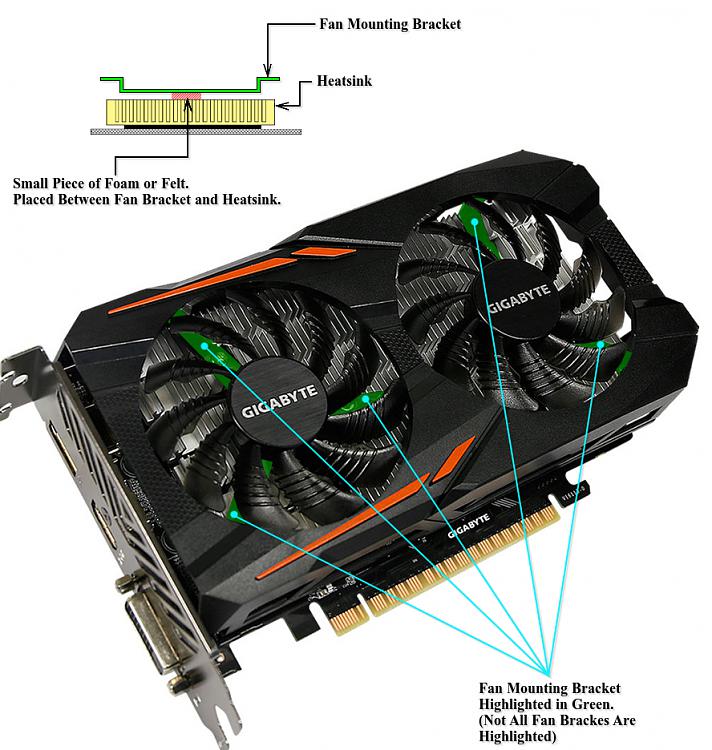

 Quote
Quote