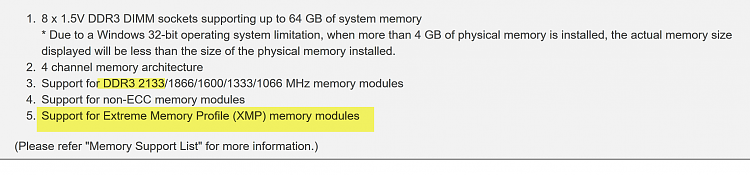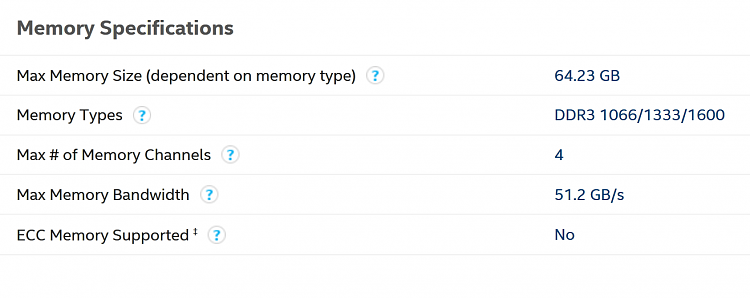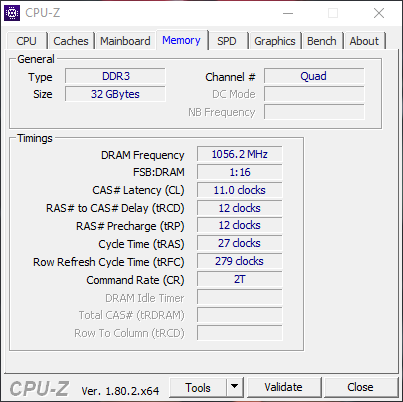New
#1
Memory Showing Slower Than Rated
I bought a 32Gb kit of Corsair Vengance 2133Mhz memory (4x8Gb) from Amazon. Box showed up, factory seal, memory inside was unblemished, it had never been used.
I installed it in my Gigabyte X79-UP4 motherboard (Rev. 1.1 with BIOS F7) using their instructions (slots 1 & 2 in bank 1, slots 2 and 4 in bank 2). Their manual and website both say the Rev. 1.1 board can handle 2133Mhz memory. Its the fastest it can take.
The processor is a Intel i7 3930K.
No matter what metric I use, Speccy or CPU-Z, the 2133Mhz memory is reading 656Mhz. That's lower than the 1066Mhz that was in there previously.
I have pulled, cleaned the slots of any dust, reseated the memory, twice. Checked the BIOS settings and Gigabyte's manual and support forum. Nothing, I can't get it to read 2133Mhz.
I'm at a loss at this point. Can anyone help, maybe steer me in the right direction or a suggestion? It would be greatly appreciated.
Thanks.
Last edited by Arelem; 23 Sep 2017 at 11:42.


 Quote
Quote