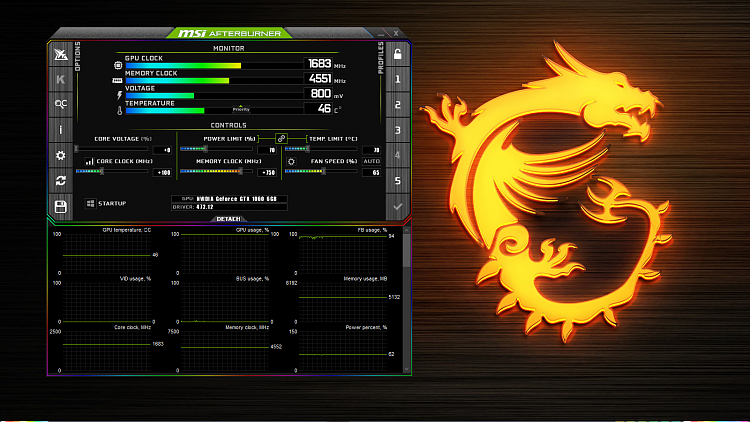New
#731
Hello!
Anyone interested in trying my new skin for RivaTuner with Windows 11 Dark Theme, I share the download here.
(Need to set "skin composition mode" to "layered with alpha").
Unfortunately, RivaTuner apparently has a serious problem with skin support when using skin composition mode in layered with Alpha. When trying to select skins that have different sizes, loading gets corrupted. Opens corrupted or is very slow and sometimes does not open, in these cases it is necessary to force restart the program to work correctly.



 Quote
Quote