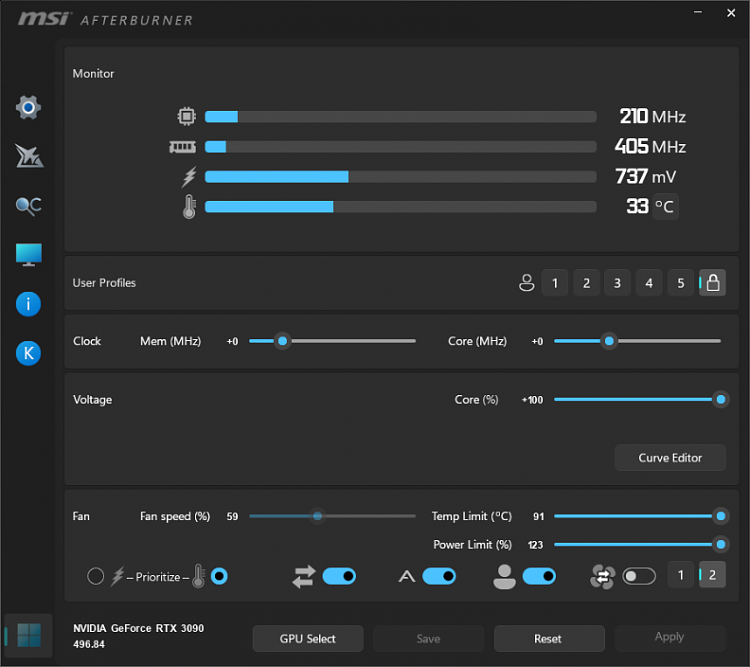New
#701
New beta release
RTSS 7.3.2 beta 6 build 25921: MSI AB / RTSS development news thread | Page 166 | guru3D Forums
MSI AB / RTSS development news thread | Page 166 | guru3D Forums- Improved hypertext format:
o Added GUIDs to internal autoscaling cache implementation. GUIDs ensure that autoscaling is not applied to wrong graph when you swicth between different OSD layouts containing different sets of displayed graphs
o Added <GRMIN> and <GRMAX> hypertext tags, aimed to display minimum and maximum limits of the last rendered embedded graph. New tags are intended to be used in conjunction with autoscaling graphs to display their dynamic limits. Please pay attention to hypertext rendering Z order and ensure that you specify the tags after rendering target embedded graph to make them work as expected
o Improved load image <LI> tag format. Now the tag parameter can be wrapped with quotation marks if the filename contains some reserved symbols (round brackets, triangle brackets and comma)
- Improved OverlayEditor plugin:
o Added new %CPUShort% macro. This macro definition is similar to previously existing %CPU% macro, containing compacted CPU branding string, but %CPUShort% additionally strips CPU clock frequency info starting from @ symbol
o Added recent dynamic colors selection panel to dynamic color picker dialog
o Text table specific color attributes are now displayed in recent colors selection panel in color picker dialog
o Text table line name and cell text can use special symbols (e.g. newline \n symbol) now
o Hypertext edit field in layer properties dialog is now multiline, so it is more convenient to work with complex layers (e.g. layers combining multiple embedded objects)
o Fixed issue which could cause skipping some overlay refresh iterations
o Added new keyboard shortcut to overlay editor window. Now you may press <Ctrl>+<Shift>+<M> to apply layout master settings. The same can be done from menu: Layouts -> Edit -> Master settings
o Now all embedded graphs are using buffered update approach instead of asyncronous update for each graph before. This change is aimed to eliminate risk of seeing short flickering when switching between different OSD layouts containing different sets of displayed graphs
o Overlay layout timer is now reininialized properly when switching between different OSD layouts with hotkeys
- Added new "Percentile buffer" option to general properties. New option allows switching between unlimited and rolling ring buffer modes for 1% low and 0.1% low metrics calculation. Unlimited mode is preferred if you manually start benchmarking session with a hotkey. Ring mode can be preferred if you permanently keep the benchmark mode enabled and want to see 1% and 0.1% low metrics reflecting just a few last seconds of gameplay
- Sample overlay layout supplied with the plugin was designed as a technodemo, showing you as many complex overlay creation techniques as it is possible. Now the plugin includes two more built-in overlay layouts, which suit better for everyday usage:
> Classic layout is close to classic native MSI Afterburner's layout. It combines traditional text table based sensors representation with frametime graph and contains the most frequently used and the most useful sensors including process specific ones
> Benchmark layout is entirely focused on framerate/frametime monitoring. It displays autoscaling frametime graph and dynamic distribution of the slowest frames with highlighted 1% zone. Such representation gives better visual demonstration of 1% low framerate to beginners. Dynamic distribution of the slowest frames is also useful when you're altering percentile calculation related options
- Improved scanline sync implementation:
o Now index of target display device for multimonitor systems is also displayed in scanline sync info panel
o SyncDisplay profile switch, which is defining index of target display device for multimonitor systems, can be set to -1 now. In this case target display device will be selected automatically by monitor displaying 3D application's foreground window
- Improved hooking implementation:
o Added debug/compatibility option allowing disabling hook reinjection mode
o Added debug/compatibility option allowing disabling hook integrity control mode and enbling hook entry point relocation
o Changed unconditional injection delay handling approach. Now it overrides conditional trigger module based delay, previously unconditional delay didn't affect cases when conditional delay was triggered
o D3D12 command queue hook is affected by delayed injection now, but the rest D3D12 swap chain creation hooks are still injected immediately and ignore any delays by default
o All hook handlers have been slightly refactored to allow switching between different API hooking implementations
o Added new "Use Microsoft Detours API hooking" option, which is allowing RivaTuner Statistics Server to switch to Microsoft Detours API hooking library instead of own one. This option doesn't help RivaTuner Statistics Server itself, but it may help to fix other third party applications which hook 3D API calls and use vanilla Microsoft Detours for that (e.g. OBS 27.1.0 and higher). So you may try to enable it you're using RivaTuner Statistics Server with some third party overlay or videcapture software and it refuses to work
- D3D12 videocapture queue depth has been increased from 3 to 8 frames. This change is aimed to improve captured videostream smoothness in applications like Forza Horizon 4, which render more than 3 frames ahead
- Application tray icon is DPI aware now
- Application installer is DPI aware now
- Updated built-in profiles list


 Quote
Quote