New
#161
Latest MSI Afterburner Betas & Updates
-
-
New #162
Hi,
I wish that would really be an afterburner
-
-
New #164
-
New #165
New Riva tuner(RTSS) beta: RTSS 7.2.1 beta
RTSS 6.7.0 beta 1 | Page 80 | guru3D Forums
· Fixed issue with the latest NVIDIA Adaptive Shading update of Woflenstein II: The New Colossus locking on startup. Please take a note that now Woflenstein II: The New Colossus is presenting frames from compute queue in NVIDIA codepath similar to AMD codepath. Due to that reason, On-Screen Display rendering is performance expensive and disabled by default in such environment. Experienced users, understanding and accepting On-Screen Display related performance penalty, may reenable it with PresentFromCompute profile switch
· Improved On-Screen Display hypertext formatting implementation. Variable slot 250 is no longer used to define own statistics format, now it is allowing On-Screen Display client applications to redefine default text format. Such implementation allows the client applications like MSI Afterburner to edit default text color directly inside On-Screen Display layout editor
· Added suspending support to VTable hook handlers. Suspending is used to improve reference counter tracking implementation and make it more future proof
· Multilanguage user interface library is DPI aware now. Main window skinned interface is no longer being scaled by OS and no longer looks blurred by default when greater than 100% DPI is selected. Now main skinned window interface can be manually zoomed with skin scaling slider in “User interface” tab, and the properties are automatically scaled by OS according to selected DPI
· Added On-Screen Display compatibility profile for Splinter Cell Chaos Theory
-
New #166
MSI Gaming GrayBlue
Hello Ten Forums graphic card OC geeks,
Today I wanted a gray and Windows blue colored Afterburner(again using MSI Gaming skin by Drerex Design as a base), so I had to customize one
Skin download: MSIGamingGrayBlue.zip
 Tip
Tip
- Download zip file
- Right Click and open properties and unblock
- Unzip
- Copy & paste it into: C:\Program Files (x86)\MSI Afterburner\Skins
- Restart Afterburner and select the new skin from User Interface in Afterburner's properties tab.
As it looks:
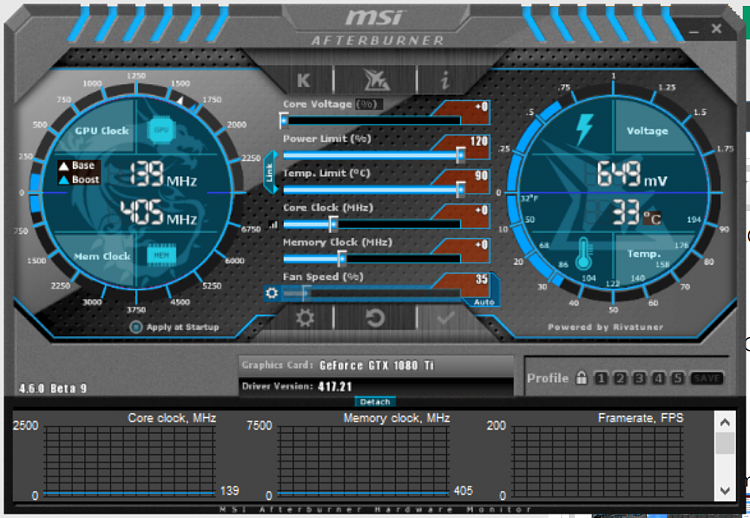
The individual components:

-
-
-
-
-
Related Discussions


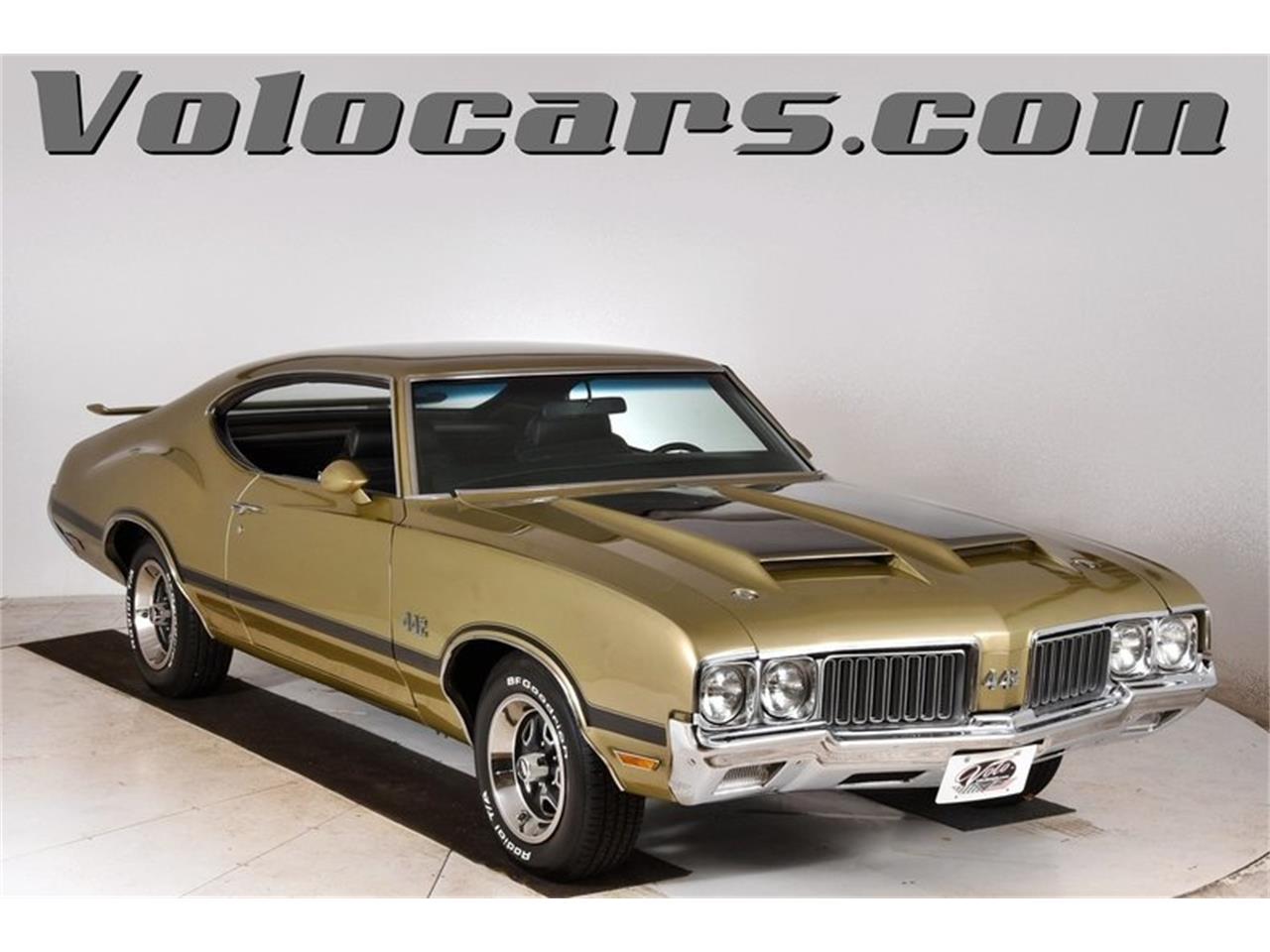

 Quote
Quote





