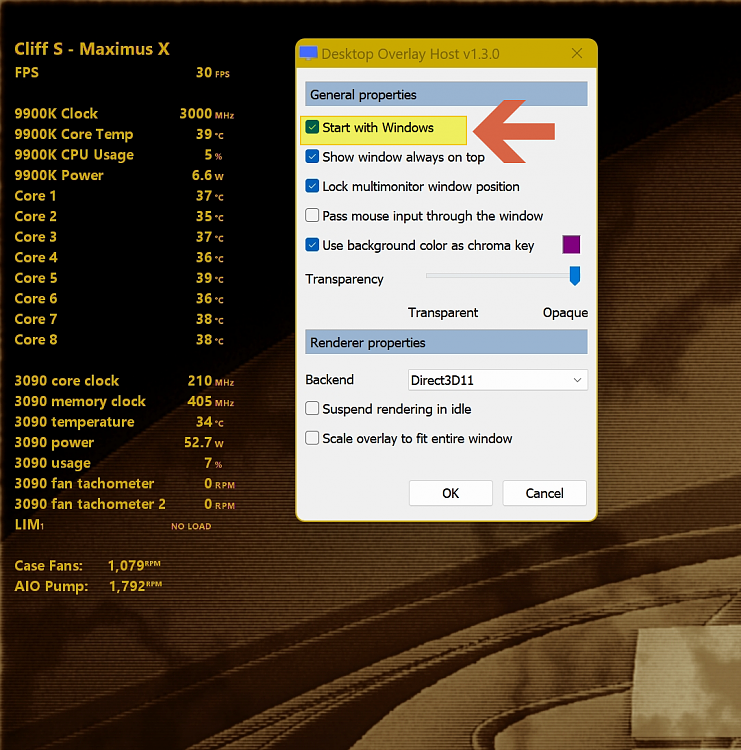New
#761
https://www.youtube.com/shorts/PefFJ85QMdg
New beta: MSI AB / RTSS development news thread | Page 195 | guru3D ForumsCouple posts above I mentioned that I’ll be brainstorming DesktopOverlayHost functionality upgrades aimed to improve usability on the systems with mini-display placed inside the PC case. The first batch of such tiny but useful GUI improvements is on the way. Technically such setup is just a traditional multimonitor environment, but it has some specifics. The specifics are related to tiny mini-display size and display location inside the case, which makes it pretty inconvenient and hard to adjust something on mini-display with a mouse cursor. In my specific case it is physically impossible to use mouse because I have multiple PCs and the one with mounted mini-display is not located on my table. So the following DesktopOverlayHost enhancements are aimed to address that:
- Now you may use DOH tray icon menu to move host window to any display and maximize it there. So all window location adjustments are done on primary display.
- Advanced properties of DOH are also displayed on the primary display now, if you invoke the properties from application tray icon.
MSI AB / RTSS development news thread | Page 195 | guru3D Forums
New RTSS v7.3.4 Beta 10 Build 27526 is available for download. RTSS itself didn't change since the previous beta, the same source code has been recompiled to increment build number. All improvements are related to DesktopOverlayHost, built-in profiles and installer. Full changes list includes the following:
- Bundled DesktopOverlayHost tool has been upgraded to v1.3.0. New version provides multiple changes and new features aimed to improve DesktopOverlayHost usability in multimonitor environment in general and in specific case of multimonitor environment when secondary mini-display is mounted inside the PC case and used to display RTSS overlay with DesktopOverlayHost.
- Slightly reorganized DesktopOverlayHost properties window, "Start with windows" option is moved there from tray icon context menu.
- Direct3D11 rendering backend is selected by default now
- Now you may use tray icon menu to move the window to any display and maximize it there. So all window location adjustments are done on primary display, which is expecially convenient when using DesktopOverlayHost with mini-display mounted inside the PC case
- Now you may use '1'...'0' keys when DesktopOverlayHost window is focused to move it to displays 1..10 or 'W' to maximize it
- Properties of DesktopOverlayHost window are also displayed on the primary display now, if you invoke the properties from application tray icon
- Added new "Lock multimonitor window position option" to advanced properties. When this option is enabled DesktopOverlayHost locks the window position, tracks display mode change events and patches monitor relative position on monitor coordinate space changes. This allows keeping overlay displayed in expected position on the secondary monitor even when fullscreen game changes the primary monitor resolution (which may cause changes in secondary monitor coordinate spaces and may cause the windows displayed there to be moved without such special locking feature)
- Added new "Show window always on top" option to properties window
- Added new "Suspend rendering in idle" option to properties window. You may enable it to save some power when DesktopOverlayHost is displaying overlay on desktop and no other 3D applications are running. When new option is enabled, DesktopOverlayHost will reduce its' own framerate to 1 FPS in idle (i.e. when no other 3D applications are running or when DesktopOverlayHost is a foreground application) but restore the full 30 FPS framerate when you launch some 3D application and switch to it
- It is no longer possible to launch multiple instances of DesktopOverlayHost. Now it will display properties of running application instance on attempt to launch the secondary instance of DesktopOverlayHost
- Now DesktopOverlayHost's executable file is located in the root of RTSS installation folder, it is digitally signed and intaller adds shortcut to it to start menu. Please keep it and mind and ensure that you launch correct version of DesktopOverlayHost if you update RTSS without uninstalling the previous version, because in this case two copies of DesktopOverlayHost will be located inside your RTSS subfolders
- High application detection level is now restricted for ForzaHorizon 5 via built-in application profile. More details on this issue in this post


 Quote
Quote