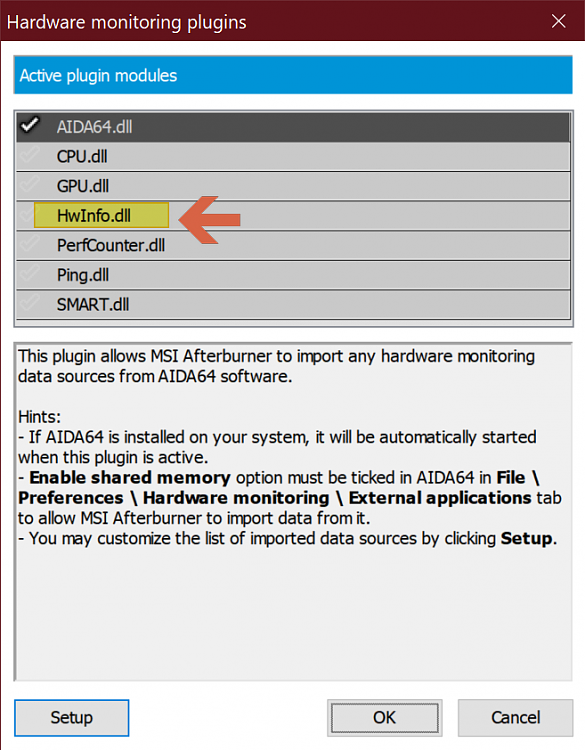New
#511
Latest MSI Afterburner Betas & Updates
-
-
-
New #513
Thanks. Currently in the what should I do with this design phase. Currently going with the more streamline, not to busy approach. Better flow if you will.
-
-
New #515
Looking good Cliff S! Like seeing how you make the skins to your liking. Great work!
-
-
New #517
MSI Afterburner 4.6.3 Beta 1 Build 15777 ( + RTSS 7.3.0 Beta 6)
New update MSI Afterburner 4.6.3 Beta 1 Build 15777 ( + RTSS 7.3.0 Beta 6): RTSS 6.7.0 beta 1 | Page 123 | guru3D Forums
MSI Afterburner 4.6.3 Beta 1 Build 15777 ( + RTSS 7.3.0 Beta 6) includes the following changes:
- Added experimental support for Intel 10th generation CPUs
- Added native NVAPI based implementation of absolute GPU power monitoring for NVIDIA GPUs
- Altered synchronization mutex name for AMD SNM registers access in AMD Ryzen temperature monitoring implementation
- Fixed abnormally high PCIE bus usage value monitored on NVIDIA GPUs after display driver crash and recovery or on Optimus platforms when discrete GPU is sleeping
- Added workaround for AMD driver bug causing short display flicker during applying new fan settings on some multi-monitor or single monitor high refresh rate display configurations
- Now MSI Afterburner is forcibly disabling Zero RPM when applying new fixed fan speed in order to bypass AMD driver bug preventing fan control from working when Zero RPM mode is enabled on some systems. If Zero RPM is working properly on your system and you still want to keep it enabled when adjusting fan speed, you may disable forcible Zero RPM override with power oriented switch in application configuration file
- Now MSI Afterburner is displaying the minimum allowed fan speed in software fan curve editor window on Overdrive 8 capable AMD GPUs. The latest AMD drivers will not allow you to set fan speed below this limit, that’s by design of driver
- AMD ADL components are loaded by absolute path now to prevent possible DLL hijacking
- Tightened IO driver access policy, the driver can no longer be accessed by users with no administrative rights
- RivaTuner Statistics Server has been upgraded to v7.3.0. This version introduces plugins architecture and brand new visual overlay editor plugin, we strongly recommend you to try it if you’re advanced user and want to customize your OSD beyond the possibilities of MSI Afterburner’s internal OSD layout editor
RTSS 7.3.0 Beta 6 Build 21871 includes the following changes:
- Multiple mapping and wildcards support for HwInfo and AIDA data sources. Now the same ovelay plugin data source can be mapped to multiple differently named AIDA/HwInfo sensors (e.g. package temperature on Intel CPUs or Tctl/Tdie on AMD Ryzen CPUs). Sample overlay layout is demonstrating this feature usage on importing HwInfo and AIDA CPU temperature and power sensors.
- Various internal fixes in hypertext parsing implementation mentioned a couple posts above
- Added new open source DesktopOverlayHost tool to SDK. DesktopOverlayHost is a simple blank borderless 3D window with adjustable size, position, transparency and chroma keying support. You can use it as a platform for displaying any 3D API hook based overlay right on top of your Windows desktop. Implementation is overlay vendor agnostic, so you can use it with RivaTuner Statistics Server, as well as with other third party overlays like EVGA Precision X1 and so on
- Added ShowForegroundStat profile switch, which is allowing any 3D application to display foreground 3D process framerate and frametime statistics instead of application’s own ones. This switch is used by new DesktopOverlayHost tool profile to let it to display foreground 3D process statistics on desktop
RTSS 7.3.0 is pretty close to final state so I'm finalizing it and focusing on new MSI Afterburner version now. Today we launch the first beta with no major changes, but the end of summer is gonna be hot because both GPU vendors have something around the corner so I'll be updating MSI AB to support their new GPU architectures. So active development of 4.6.3 starts soon and we'll see more betas in August/September.
-
New #518
Reporting an issue for Afterburner dev:
When the OSD (RTSS) plugin is used with HWiNFO, HWiNFO cannot be closed when MSI AB is open. If I try to close HWiNFO while MSI AB is open HWiNFO will keep auto re-opening itself.
-
-
New #519
-
New #520
Yes it is because I hook a couple of the HWiNFO sensors into my RTSS OSD. It just means if you decide to close HWiNFO off while MSI AB is still open MSI AB will will automatically try to restart HWiNFO. I don't normally do this but I guess I can just disable the HWiNFO plugin to avoid this...
Related Discussions




 Quote
Quote