New
#1
Adaptive vs Manual
Me again,
Playing with OCing my system using the Adaptive option as apposed too setting voltages to Manual.
Image show setting that I manually entered in the BIOS (only using this for sake of ease)
below is a small run of IBT to test setting (will run Prime 95 again later to test fully)
These setting at first glance give me lower max temps than setting the voltages in manually which were lower than they are now.
Going to test now with prime, back in about 1 hour or so.
Please guild / advice
cheers
Just noticed when running Prime 95 that my CPU is only running at 4.2GHz and not 4.7GHz...... Back to manual settings now

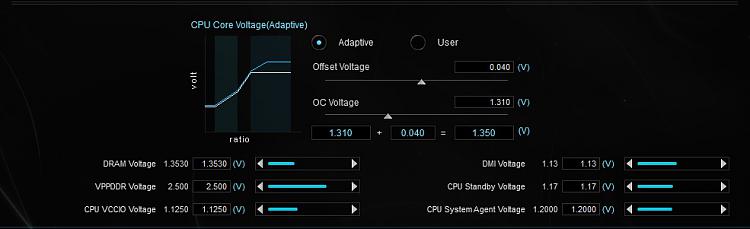
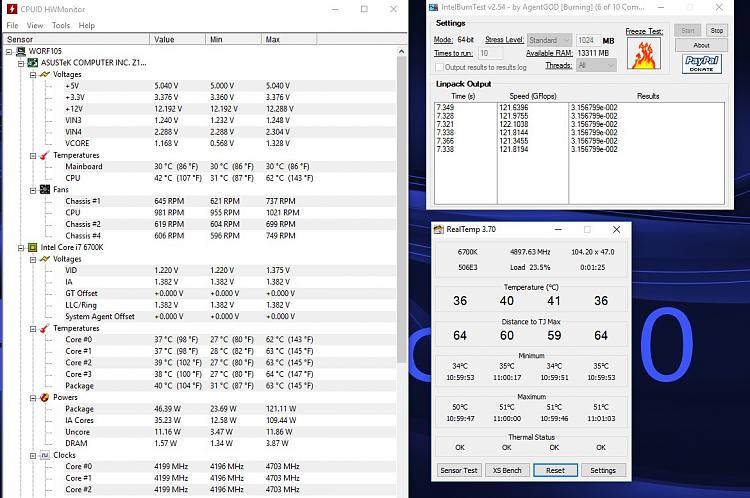


 Quote
Quote



 , as they have less overhead of their own, and much less software at their boot time.
, as they have less overhead of their own, and much less software at their boot time.