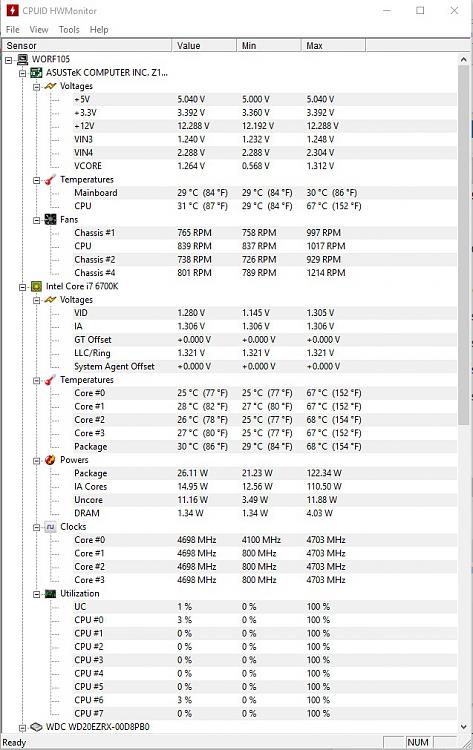New
#51
This is true you can also overclock non k chips unless intel already put the microcode in to stop it
People were getting non K 6700 and getting them to 4.5 off of the Blck crazy and on motherboards that really don't support oc lol
I read this on toms hardware
lol here it is a guide lmao wow wow
GIGABYTE Z170 Non-K Overclocking Guide - Overclocking.Guide


 Quote
Quote