New
#1
What's your Blender Time
Ryzen Blender
#1 Instruction Page AMD™ Ryzen(c) Blender(R) Benchmark Scores™(c)(R) Thread | [H]ard|Forum
#2 Blender Link Blender for Windows X64: Blender X64
#3 AMD Ryzen Logo Go here: AMD Ryzen Blender Benchmark Scene
Now if the Links don't work don't fret just go to the Instruction Page and go from there
This was a quick run with processes open i did better the first time the score is on the left hand top good luck can't wait to see some scores
Mine was 40.04
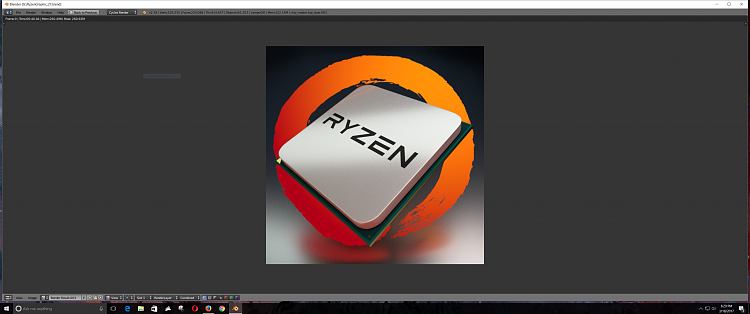

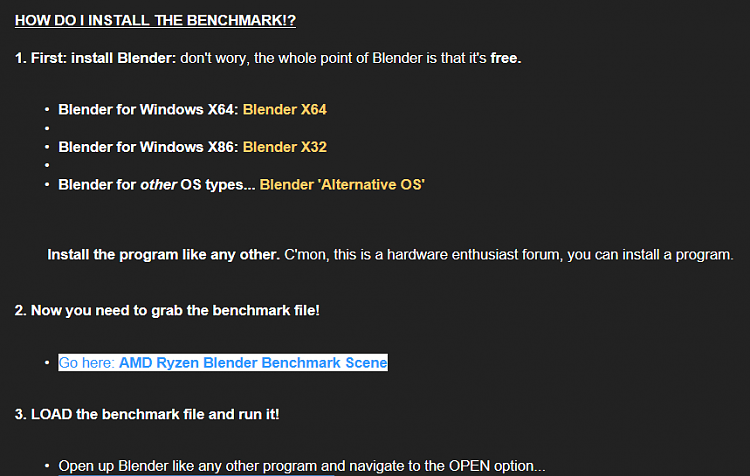
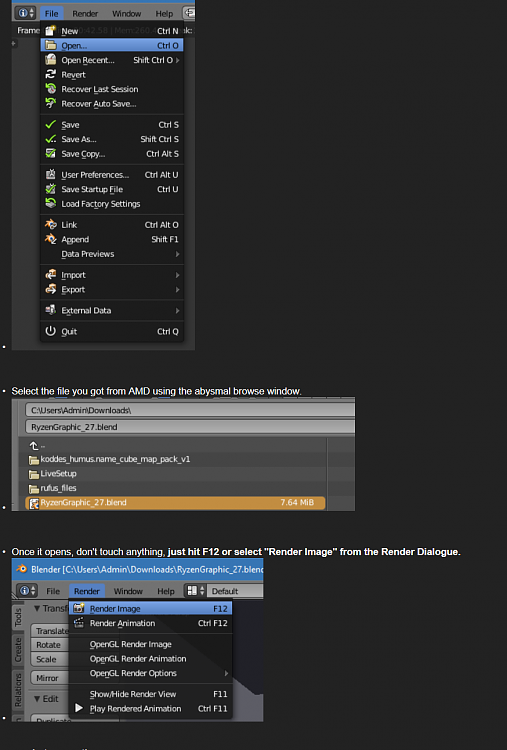

 Quote
Quote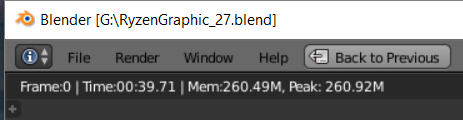
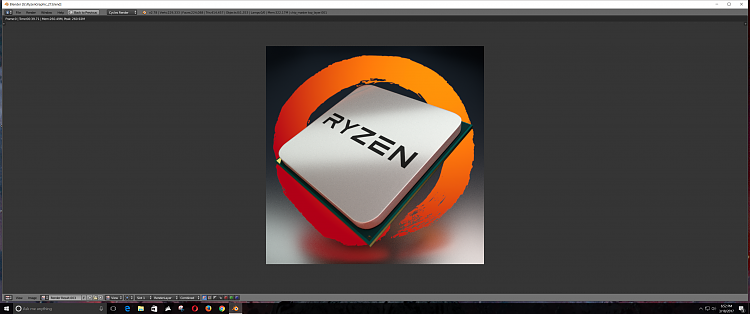



 .
.
