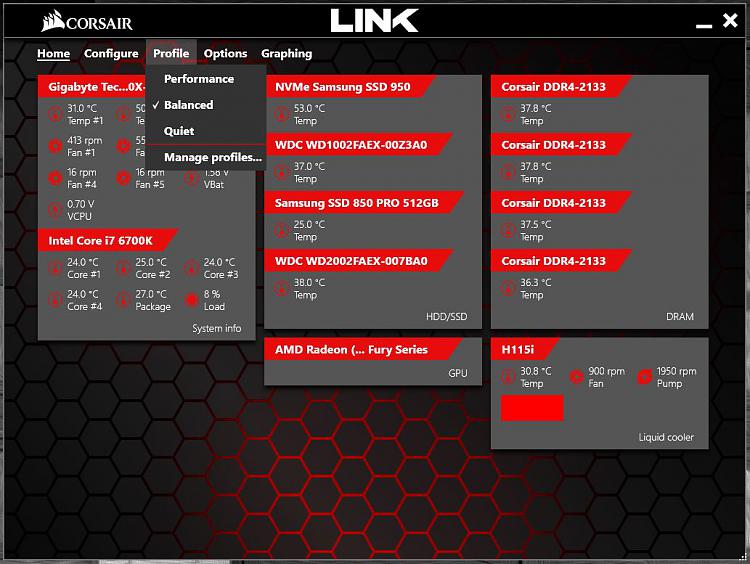New
#31
When I did use Corsair H.xxx coolers the fans sounded like I had a air field in my computer room.
Tossed those fans and used Noctua fans at 12 volts push/pull and the problem was solved.
I also use a lot of Phanteks fans. They are as good and quiet as the Noctua fans in my opinion.
I have two computer running on my desk. A total of 23 fans. Phanteks case fans and XSPC radiator fans all at 12 volts and I have no noise problems.
I also don't have a recording studio. I really don't know what sounds would be picked up in a recording studio.
If I can't run a fan at a full 12 volts I don't want that fan. I spend a lot of money on fans so they will be quiet and efficient.
Both my systems are quiet and cool and very over clocked all the time.
Jack


 Quote
Quote