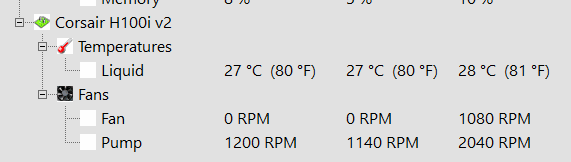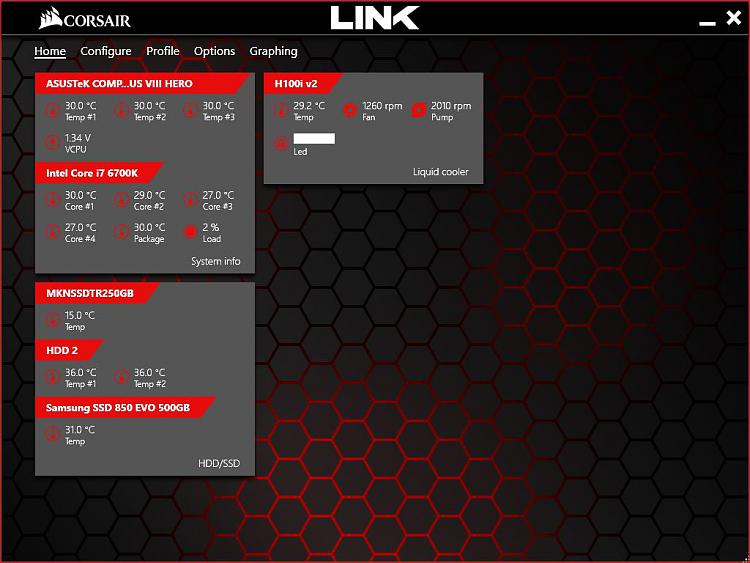New
#21
Hi fireberd,
Install the Asus AI Suite 3 program and use the Fan Xpert 3 module to gain control of the fans. The Corsair Link and Asus AI Suite 3 can both be set to start with Windows.
I have a Corsair Hx850i power supply, which I have the Link Software configure to draw air out of the case at a low fan speed. Asus Fan Xpert control the temperature profiles of the case fans.
The Corsair water cooler should be powered by cpu power connect, then the Water Pump and CPU/Pump average speed will be visible in Fan Xpert. (CPU/Pump average since in my system it seems that the pump speed and radiator fan speed is averaged.)


 Quote
Quote