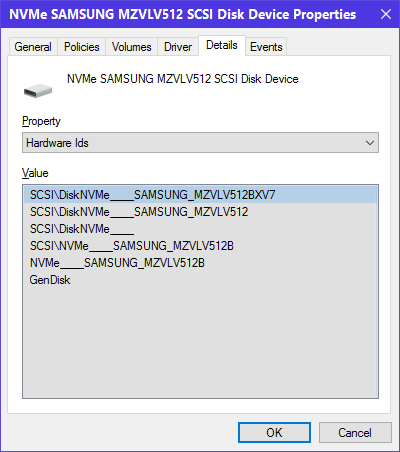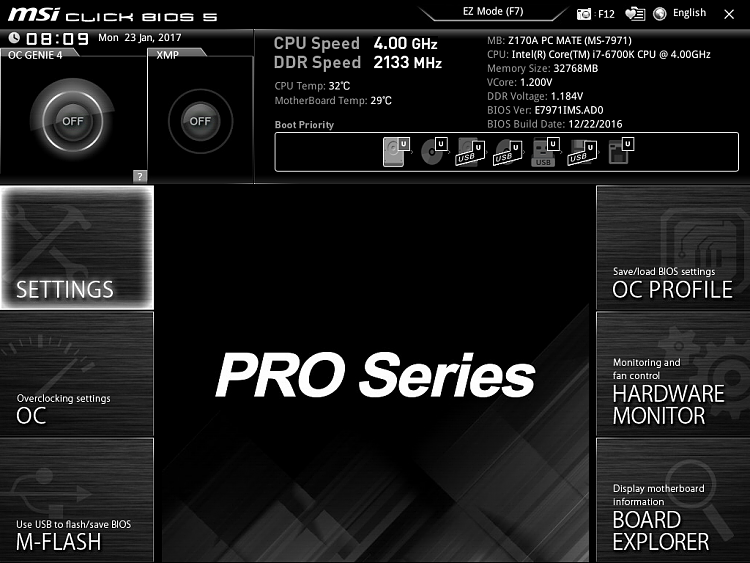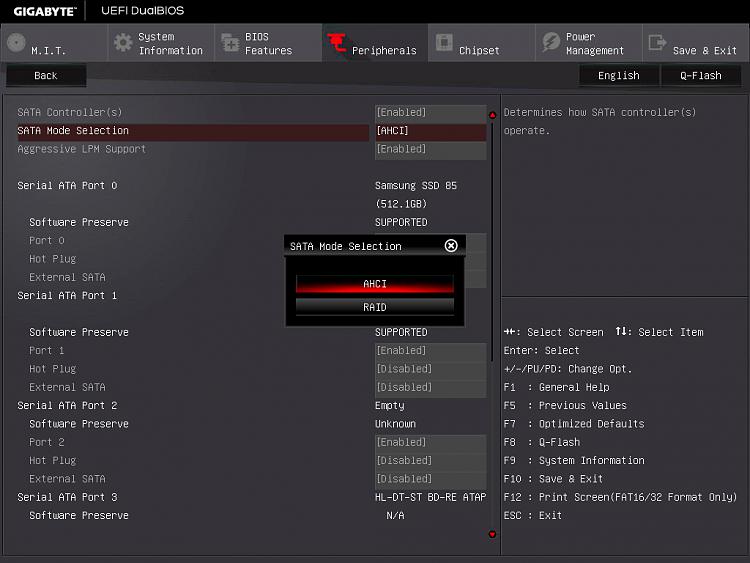New
#11
I have 2 PC's: MSI Z77 Mpower & Z97 and the keys for those are the same. Your MB Manual also indicates that F11 is one time boot, DEL is to access the BIOS.
- Unlike other MB's. MSI has an option either UEFI or UEFI+Legacy from boot option. Click on it or <ENTER>, you should have a popup to set it to UEFI+Legacy
- How did you reset the CMOS ? did you reset while Windows is running ? If so you might have bricked the BIOS.
- I also have the m.2 SSD connected to a PCIeX and did not have to set to RAID to install Windows, just ACHI.
- Make sure you set USB Option in BIOS to support Legacy. Also try another USB stick and connect to USB2 port.


 Quote
Quote