New
#1
Downloaded MSI BIOS Missing Installer
I just found out at the MSI site there have been three more BIOS updates to the one I got with my Z170A PC MATE, and for PCIe, NVMe and my M.2 might be helpful:
But when I download any of then(I had to check), the only have the text file and the BIOS version file, but the third component, the installer app, which is needed both for flashing using M-Flash or doing it through a bootable USB, is missing:Code:
Type AMI BIOS Language English Release Date 2016-12-27 Version A.D File Size 6.59 MB File Download Description - Enhanced M.2 Genie function. - Improved Board Explorer function. - Improved NVME device compatibility. - Updated VBIOS and GOP. - Support multi graphic cards.
Type AMI BIOS Language English Release Date 2016-10-18 Version A.C File Size 6.31 MB File Download Description - Supported next generation new Intel CPU.
Type AMI BIOS Language English Release Date 2016-08-08 Version A.A File Size 6.25 MB File Download Description - Improved PCIE compatibility. - Improved SAMSUNG 950 Pro NVME compatibility. - Updated Microcode. - Updated VBIOS and GOP. - Improved memory compatibility.
MSI live Update 6 say's there is no BIOS Update, but the site does( I currently have the A.9 version): Support For Z170A PC MATE | MSI Global | Motherboard - The world leader in motherboard design
Any recommendations.... anyone?
M-Flash sees my USB drive, it sees the folder, but then it only shows three dots(...) for going back up one level, and it doesn't see the two files, so I'm guessing it needs the installer application as shown in this video:
Also I followed this PDF: https://www.msi.com/files/pdf/How_to_flash_the_BIOS.pdf

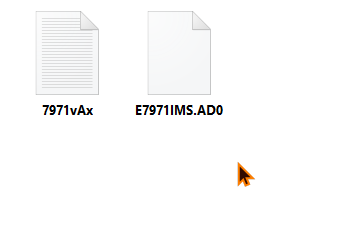

 Quote
Quote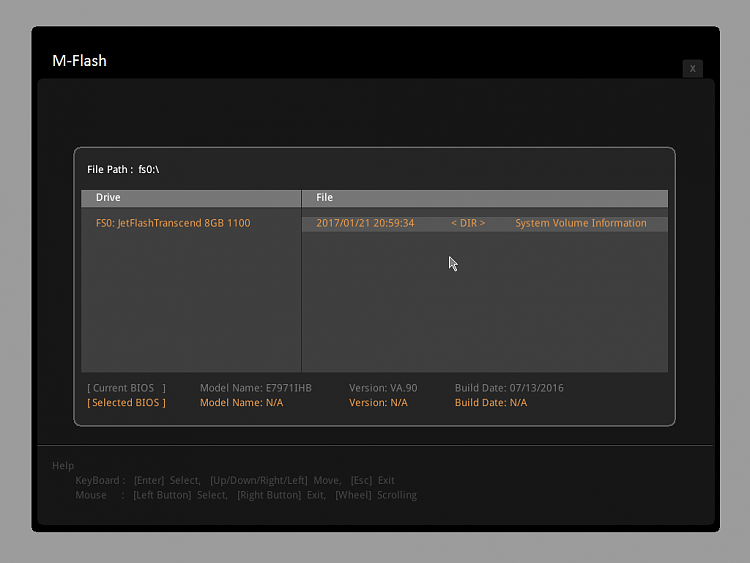
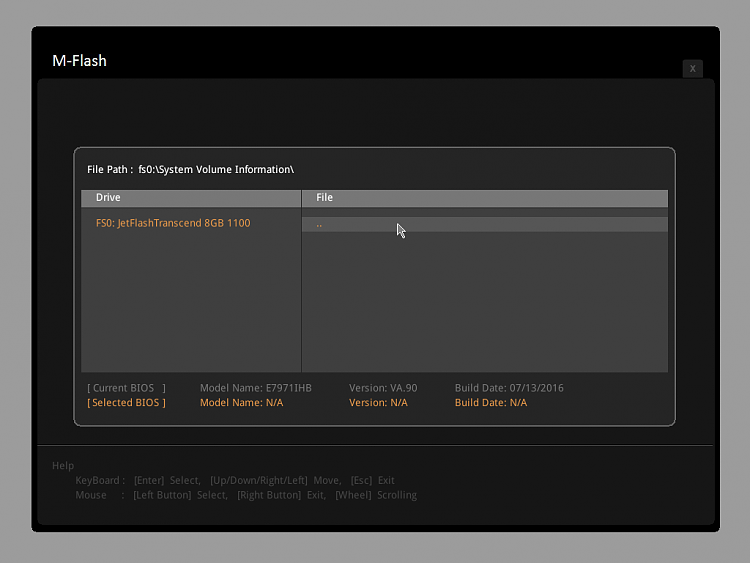

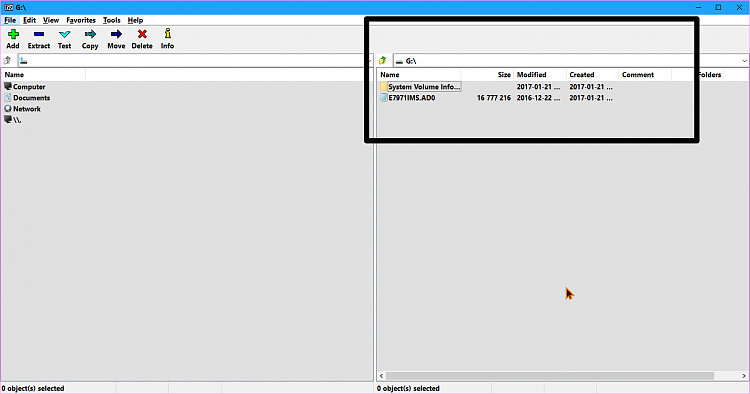
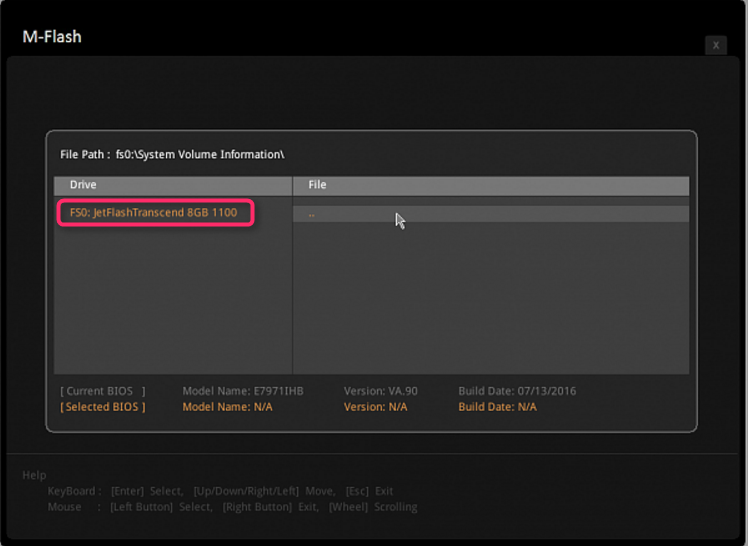





 ), still,
), still,

