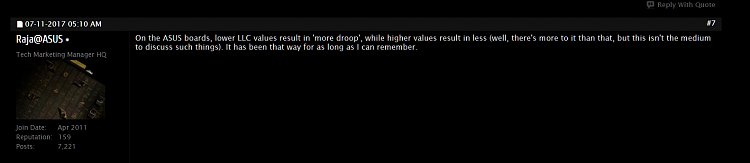New
#171
@Cliff S I've taken a screenshot while running Cinebench together with CPU-Z showing the voltage (vdroop) of my system under load. The voltage is set to Auto in the BIOS with LLC set @7. During idle it is @1.256v.
Here is another way to use the Cinebench CPU Single Core test. Set the Maximum processor frecuency to 3.5GHz in the BIOS or with the Windows Power Options settings.


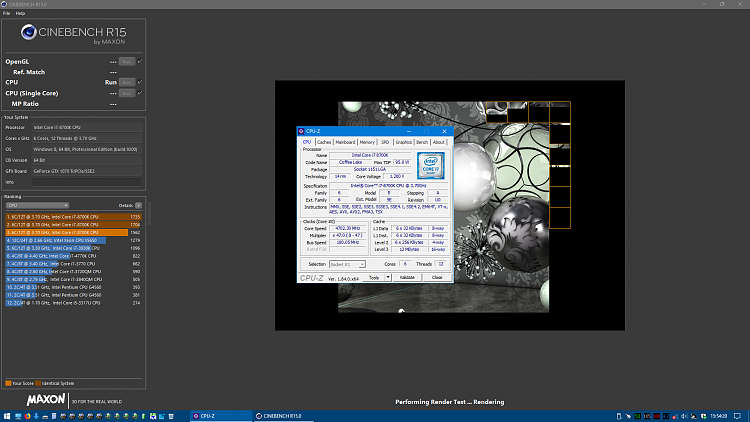


 Quote
Quote