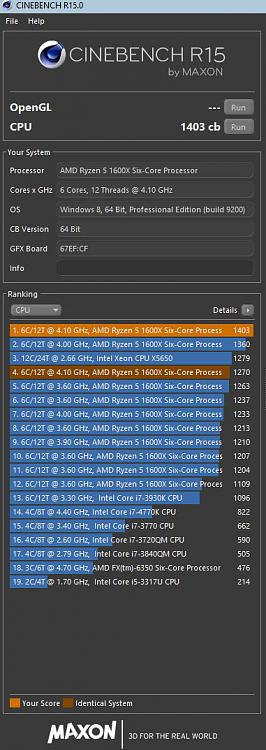New
#51
1600X with the Asus ROG Crosshair VI and monoblock. My daily is 4ghz @ 1.287v, LLC3, SOC voltage 1.05v, and memory at 3200 14 14 14 34 @ 1.36v.
The bios updates allowed for higher memory clocks, but the IMC on these CPUs seems to be pretty weak, so when you bump the memory speed up, it starts taking more voltage to keep the CPU stable. Can offset the higher memory clocks somewhat with a slightly higher SOC voltage, but the CPU will still need more juice.
I really like Ryzen....the multicore performance surpassed my expectations, but....IPC is still lacking somewhat.

 you make me want to bench it since it beat my 6850k @4.511Ghz ha
you make me want to bench it since it beat my 6850k @4.511Ghz ha
 Quote
Quote