New
#1
DP45SG MoBo working without Power Connector # 19
Hi guys...,
I have an Intel DP45SG motherboard, I built my system a long time ago; when this mobo was recently released from Intel. It has worked perfectly for since than... I was running it with only half of the maximum RAM capacity (at 4GB). As things go on, I just upgraded my video card to the GTX 1050Ti, since it has 4K playback, and I have my PC directly connected to my new 4K Curved TV... Fantastic image.
Issue is as follows, I noticed that I haven't got plugged in a 12v (1x4) power connector to the desktop.
this is located just on top of the 1st PCIex16 slot, behind the audio Line(s).
However, note that as per the installation guide/map; there are in fact two "Power Connector # 19"
a. the missing 1x4 12 V
b. a 2x2 12V, connector that actually on the top-left corner of the MoBo; which I do have in use...
I can't remember is this a "one-or-the-other" or "one-and-the-other"..?
Like I said, the system seems to have been working perfectly... no crashes, slowness or anything.
Except for the fact that
* as I wanted to add more RAM,
the BIOS won't take anything else other than what I built the system with.
* I can't fill the other 2 slots...
* I can't remove the old RAM and insert new ones
* It only works with the original RAM I started with.
Also, I am afraid to plug in anything there. It looks like an old IDE Hard Drive power connector; but I get goose bumps just thinking about it.
So, do I need that power connector there..?
Can I use a regular old IDE HDD power connector there..?
Yes, I would like to fill to capacity the 8GB RAM (4x2GB) from my current setup of only 4GB (2x2GB).

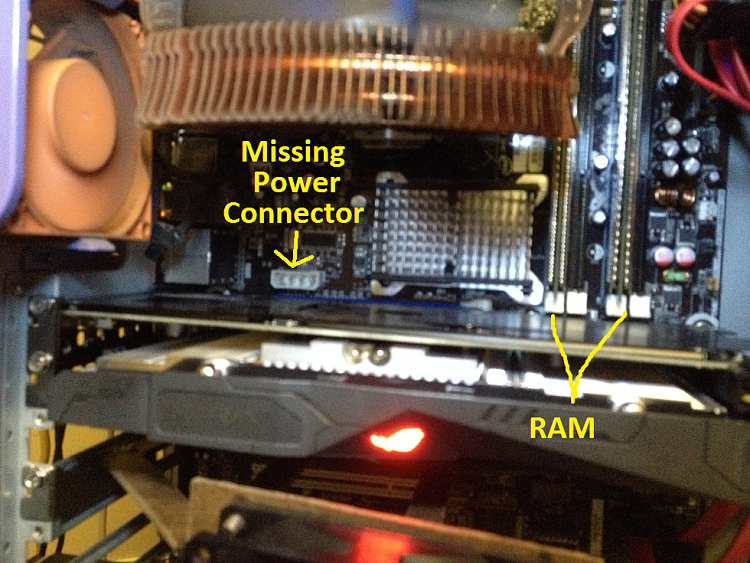

 Quote
Quote