New
#831
2017 Hardware Thread
-
-
New #832
Any of you guys on OCN, go checkout some of the scores from the new Titan Xp. They are just massive.
-
-
New #834
-
-
-
New #837
Question for all the Asus folks running the latest bios 3401 :)
When I go into our Boot Menu choices, as of Today, it lists my 2nd SSD as an option to boot from This drive has never been listed as a boot option EVER, but today it is option 2 in my bios. I must have changed something in the bios settings to all of a sudden to appear.
This drive has never been listed as a boot option EVER, but today it is option 2 in my bios. I must have changed something in the bios settings to all of a sudden to appear.
I've even moved all the files off of that drive, formatted it, and left it empty..... and under our Boot option menu it is still listed as a choice??? Asus support is a joke....already talked to them. Thought I would ask you guys for any ideas.
Update: Ok found the problem, or at least fixed the problem. :) Disconnected the SSD, rebooted, back into Windows, then rebooted again, back into bios, checked, it was not listed, which it shouldn't have been. Then turned off computer, plugged in the power cable, but switched the connection cables between D: drive and my E: drive Turn rig back on, back into bios, only shows my OS drive, as it should, other two drives are not listed in my bios. When back on desktop, all drives are listed correctly. Problem solved. :)Last edited by OldMike65; 08 Apr 2017 at 15:43.
-
New #838
Bottom line, I think it was the connection cables, not in right order for the other 2 drives.
-
-
New #839
Glad you fixed it Mike as I wouldn't have had a response. FYI my drives (C SSD; D the 3 TB Seagate) do show up as boot options in the bios. Boot option 1, 2, etc. Of course I boot from the SSD (c drive) as that is where my OS is.
Ya Asus Tech support. I called them once as I had messed with some power options in bios and power wouldn't even turn on after. Support told me I would have to do a Cmos reset (remove and replace battery). Ah thanks anyway. Hung up did a bios flashback and a minute later I was up and running.

-
New #840
Thanks for the reply :) I have not seen my other two drives show as an option, since building this computer, ever. I don't believe they should actually. They are not bootable devices. Only problem I've never liked is the fact everytime I want to boot from a flash drive, I have to choose the drive 1st in our boot option menu in the bios. That does drive me nuts, as it should automatically be identified. But I'm used to it now.
Related Discussions


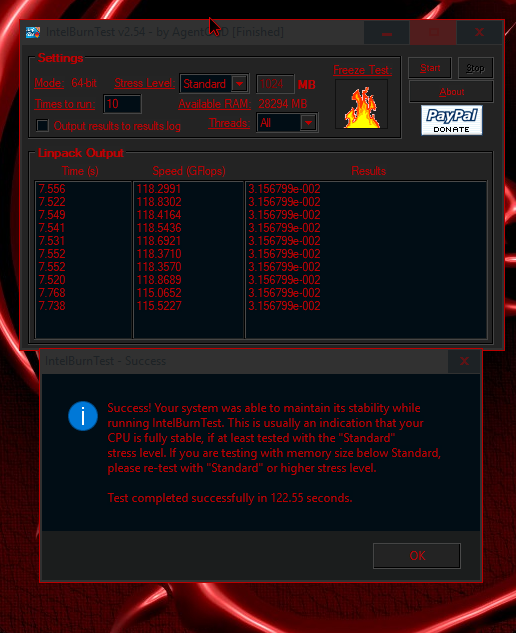


 It is eating up all my spare fun money right now.
It is eating up all my spare fun money right now. 

