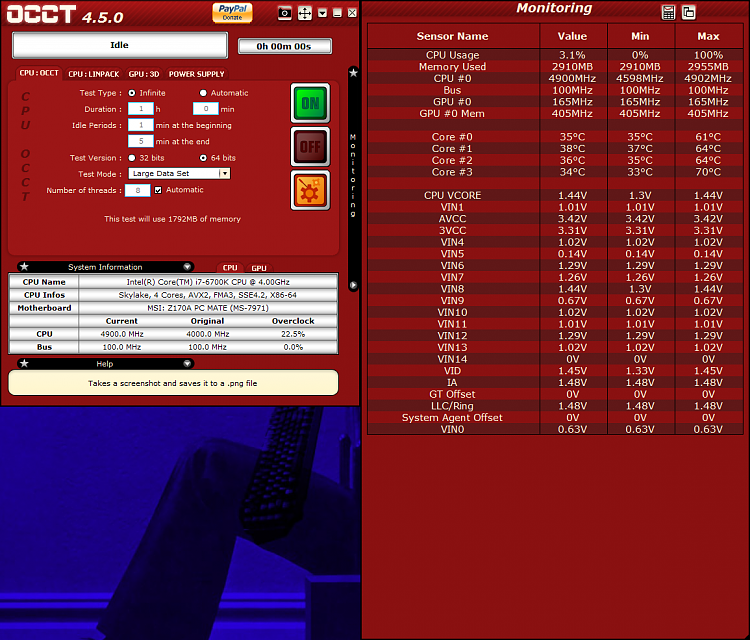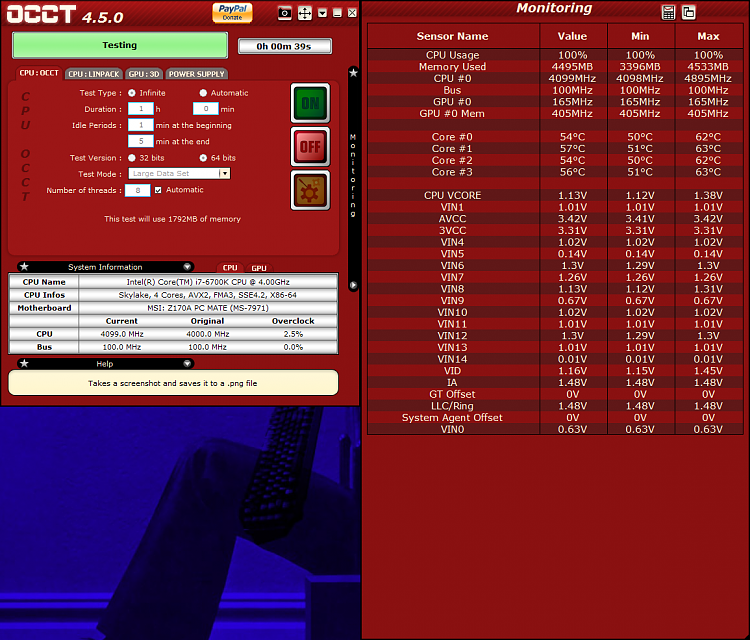New
#441
Hi,
Well it's mostly the link software crashes quite a bit it is posted a fair amount on the web and corsairs website
They just added way too much crapware to it monitoring everything as you show on your screen shots
All CL should do is it's main job = control the pump and fans on it's cooler :)
So I'm just going to hook the fans to the mobo cpu leads and get rid of CL except for it's usb hub which is separate than the link crapware
If anyone has cl installed look at reliability reports and see if you have a lot of stopped responding/ working reports if oc'ing I'd bet one does :)