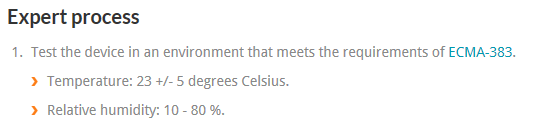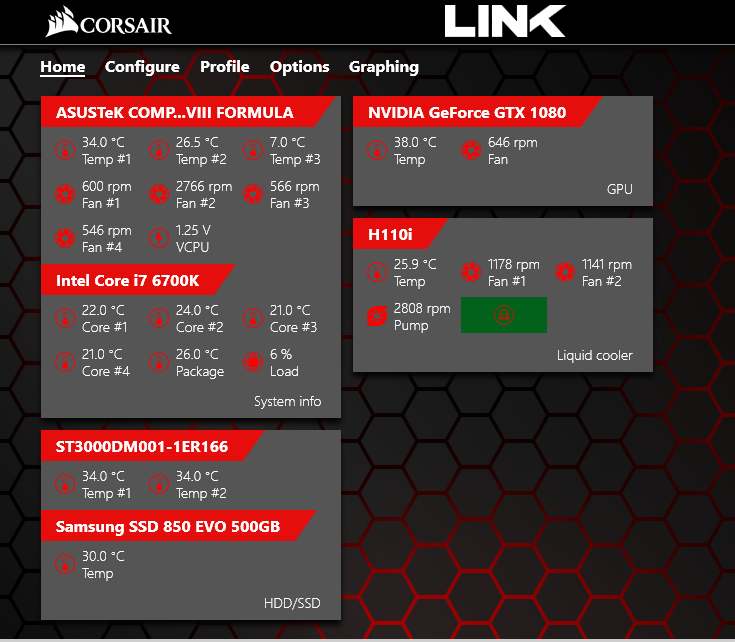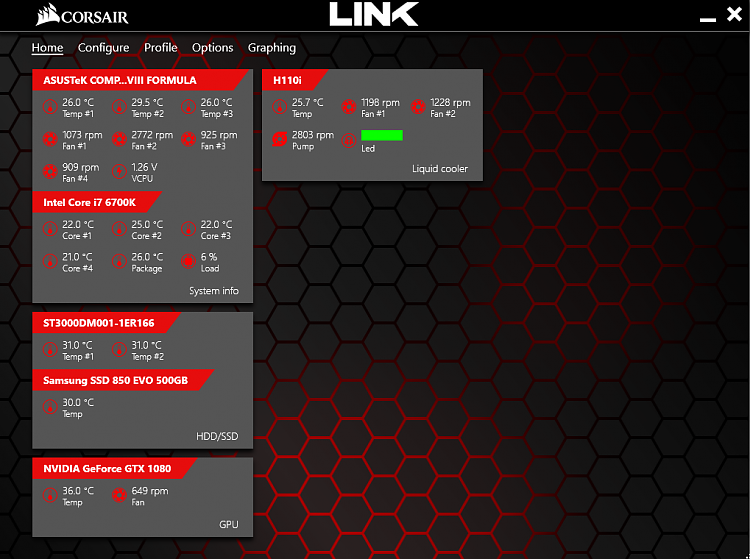New
#431
Just go to bottom of page and open 3DMark technical guide. All you need to know about how TS is scored. Some good reading there guys.
How to benchmark properly - Futuremark good testing guide
I don't pay any attention to how either are in gaming, too many variables. How they do in benchmarks is another story. Going to be interesting.



 . That's NOT -40 with a Canadian wind chill.
. That's NOT -40 with a Canadian wind chill.