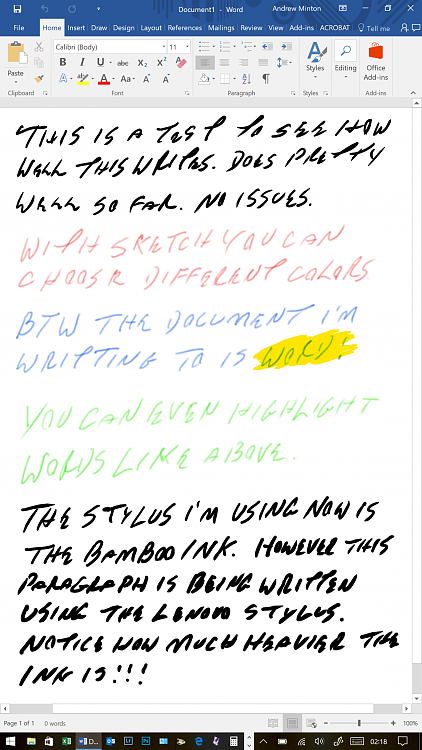New
#3171
. That makes sense to me. I too stayed on the physical wagon for a long time and ripped it how I wanted, in the format and bitrate that I wanted. I eventually found that I was mostly listening to music in the car, while running, and at low volumes at work...so I gave up on having complete control and accepted the quality that I found online. But I get why you would still do it yourself.
Yeah, I have about 1200 CD's myself. Space is always an issue, be that physical space for the disks, or physical disks to hold all of the data, or cloud space to hold your entire library. If it's what you enjoy, so be it.
That's a nice setup. I don't have anything elaborate on my PC from an audio perspective. I have a Marantz HT receiver in my living room with a matched set of Polk speakers for my movies. In my basement, with my computer I have a Harmon Kardon receiver with some Polk RT800i speakers. For headphones, i use Grado SR-125's at work and Audio Technica ATH-M50's at home.
For fun, I volunteer at our church and do in ear monitor mixing for the band on a Digico SD7. We use Crown amps and L-Acoustics line arrays. We've started to standardize on 1964 ears.