New
#2951
2017 Hardware Thread
-
-
New #2952
Read more: https://www.tweaktown.com/news/58996...pus/index.htmlGIGABYTE X370 motherboard owners, listen up: GIGABYTE has posted a new BIOS for their Ryzen-capable X370 Gaming K7 and X370 Gaming K5 motherboards, with this F5 revision BIOS meant to provide optiomizations to GIGABYTE's boards... but, it did anything but what it promised.
Some users installed the F5 BIOS onto their X370-based GIGABYTE motehrboard, and saw their vCore voltages hit sky high readings of 1.5-1.7V, which is insane as it should sit somewhere around 1.2V or so. With voltages this high, you won't just damage your AMD Ryzen CPU - but you could permanently damage it - killing the CPU. GIGABYTE have responded through various forums, warning users that "F5 is dangerous. I did load optimized defaults before and after flashing. Entered settings and started to check memory settings. About 2-3 hours later system was unbootable. I though that board bricked itself, but it seems that it fried the cpu. Local dealer checked the cpu. It's dead, fortunally they agreed to replace it. A lot faster than GIGABYTE. No offical word on forums and ticket is still in new status on esupport".
-
-
New #2954
Thank god for 2017
A screenshot from this video: 1987 Toshiba T3200 gas plasma laptop - YouTube
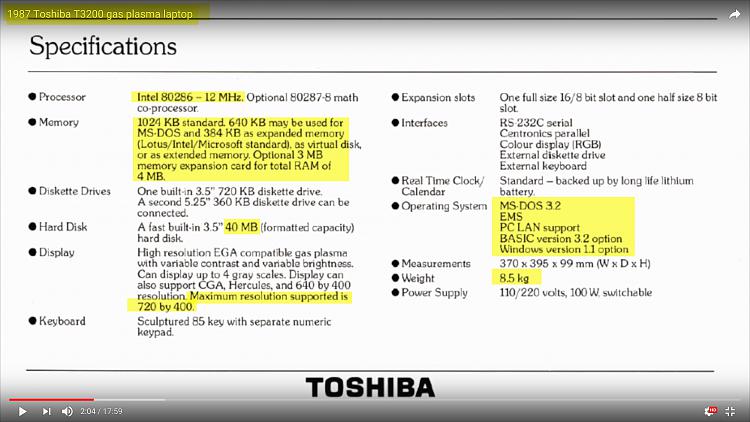
-
-
New #2956
So Time Spy and Firestrike are running fine for me (always valid results) ever since I got rid of Corsair Link (4.8 versions) which conflict with Corsair CUE.
One thing I did notice is after running 3D Mark and shutting it down, System Info Services is still running in Task Manager. Although I bought 3D Mark on Steam, I run it as a stand alone so don't need Steam running to use it so it's not Steam keeping it running. Doesn't seem to cause an issue even if I run 3D Mark again. Can close it in Task Manager or a restart shuts it down. Is it still running for you guys in task manager after shutting 3D Mark down?

-
-
-
-
New #2959
What in the world has Pascal done to the two of you, two key overclockers on this forum? It's been so long since you both ran 3D Mark you answer with "I remember" or "thought so wasn't sure". And you are so bored with running benchmarks it's too much to give Time Spy or Firestrike one spin for your good friend specialkone just to make sure. . Doorules - have a chat with these two guys.
. Doorules - have a chat with these two guys.
No boredom for me. As you both know, Pascal is a gaming beast. And my two nephews are loving that FTW 1080 which is staying cool and according to them, is helping them move to the top of the on line gaming ranks pushing out 120+ FPS. They haven't even tried to overclock it.
Back on topic and assuming both your memory is correct, thank you for the response. If it's normal I don't get why system info services has to be running all the time. I would think it would launch when 3D mark launches and close when you close 3DMark. I believe there are a couple other services (info helper, etc) that run when you run 3DMark but they do shut down when you close 3DMark. Oh well, not too annoying as it doesn't use a lot of resources. But for those who do find it annoying I guess that's why there's an option to disable sysinfo monitoring in 3DMark options.
-
New #2960
I would actually say the same Pascal is pretty limited which is why no one really runs benches
I have set all kinds of tweeks and settings and same results each time so i figured Pascal is what it is and no more honestly ,I can have more fun doing sli 1080's they seem to overclock very good
Related Discussions


