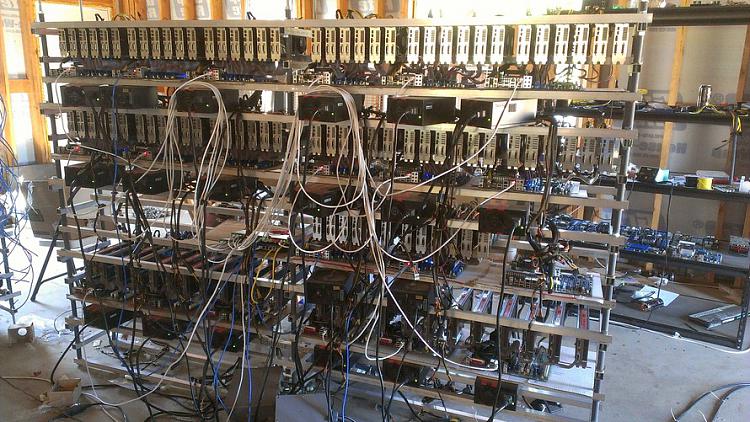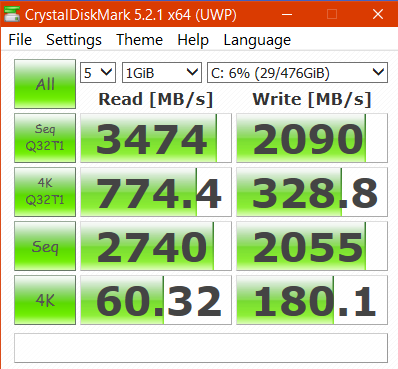New
#2851
2017 Hardware Thread
-
-
-
-
-
New #2855
I'm just about to order Samsung SSD 250GB 960 EVO M.2 NVMe and wondering how much of an improvement is it over standard SSD drives in real life. Is it very visible or what ?
I mean, judging by tests it's about 4 times faster than my faster SSD and 5 times faster than the other one. I know that jumping fro a HDD to SSD (even that older and slower one) was quite visible in normal work but that was also larger jump than going from SATA to M2 is.
-
-
New #2857
I only have one NVMe, and when copying to a normal 2.5" SSD it's no different than a regular SSD to SSD speed.
To really get any advantage, you need 2 NVMe's.
The Boot time in everyday usage isn't really perceptible to me.
What's nice is the form factor, as you have another disk, when all your SATA connectors arefullin use.
They run warmer, and that can slow the controller down if they get too warm(only happens if copying extremely large files), but for the NAND cells, it makes no difference.
-
New #2858
Yup I agree with Cliff .....really won't notice much difference in speed unless you had TWO ...:)
-
-
-
Related Discussions