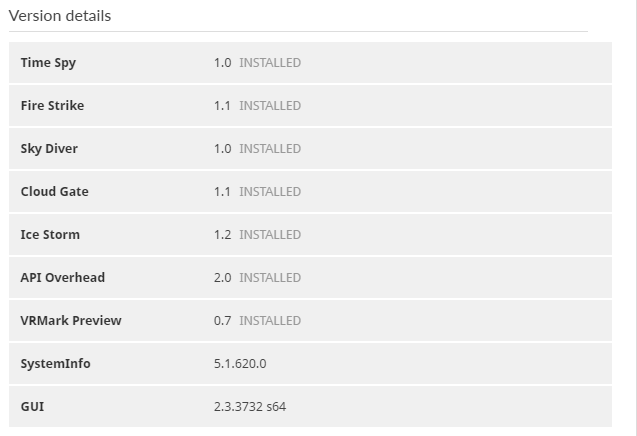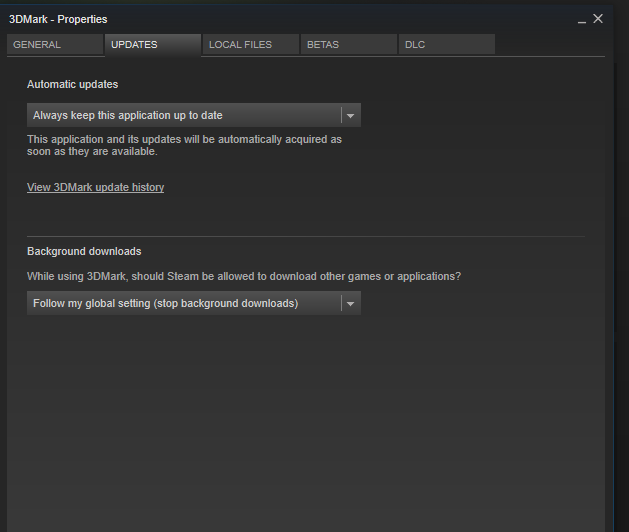New
#2821
Slippery; my 3DMark from Steam does update. It has in the past updated both sysinfo and GUI. Of course I have the advanced version which I paid $5 for during a sale. But sysinfo version is the first thing I always check. It's been running with the latest version.
Also tried the standalone version (non Steam). Same results. I'm using AB 4.40 beta 12 with Rivatuner 7.0.0 beta 26, not the final official version as I want OSD working in Vulcan, UWP and Uplay games. In addition to Corsair Link I have CUE installed which controls lights of keyboard and mouse and does significant polling on the mouse. Don't know if the non beta versions of AB/RTSS would make a difference but I have no intention of dropping AB beta, Corsair Link or CUE just so Futuremark can give a valid result. But Futuremark pointed to RTSS and the part I noted was the incompatibility doesn't occur on all systems and they haven't figured out the pattern. Interesting that they point to the .DLL's in CPU Z/GPUZ which they have no control over.
Bottom line for me is they acknowledged the issue with some configurations. But I'll dump Time Spy and Firestrike before AB/RTSS beta any day.