New
#2741
2017 Hardware Thread
-
-
New #2742
There should be fan control in BIOS. I always set fans at full speed while testing and OCing so heat doesn't interfere with it. What do you have pump connected to and is there any control over its rpms ? With water cooling, good ventilation thru the case is necessary, specially over VRM and chipset. Rad fans don't move as much air as proper case fans do because they are made for higher static pressure, not high flow.
-
-
New #2744
No, don't with that cooler, connect pump somewhere with constant, full power. Isn't there and AiO_pump or W_pump header on that MB ? Radiator fans you can control according to CPU temperature only if/they is/are connected to CPU_fan connector(s). If not, connect pump to a case fan header or even directly to PSU.
On most MBs, AiO_pump header has no control at all. W_pump does because it's meant for custom loops with much stronger pumps.
-
New #2745
As CountMike says, make sure you connect the pump to a full powered header or else you risk damaging the pump.
-
-
New #2747
Alright I take it back. Got it shutdown and the cable just reached the Pump header. Thanks guys!
-
New #2748
So I tried bumping vcore up and down a bit. Time Spy validated only 1 out of 3 but that's my normal "random success". Firestrike failed both times with the time measurement data not available message.
I played with MSI AB settings - nope. Disabled RTSS by deselecting options in AB - nope. I set everything back to where I had it, including auto on vcore in my "unvalidated bios"and my usual AB RTSS settings. Made one new change and look:

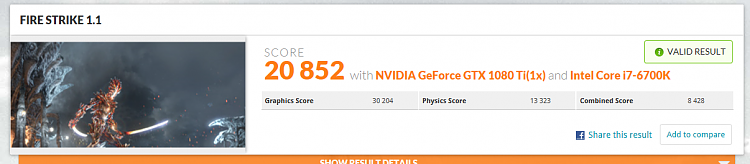
Ran each benchmark twice and all four were valid results. What did I do, you ask? Turned OFF Windows 10 game mode.

-
-
-
New #2750
I'm not complicating anything bringing an overclock into the mix as I was getting the 3D Mark time measurement error whether I overclock or not. So I tested with vcore adjustments only. Tested with Rivatuner closed only. None of that worked. Turned off Windows 10 game mode and four successes in a row. In AB, voltage, core and memory are at stock of course for stock runs.
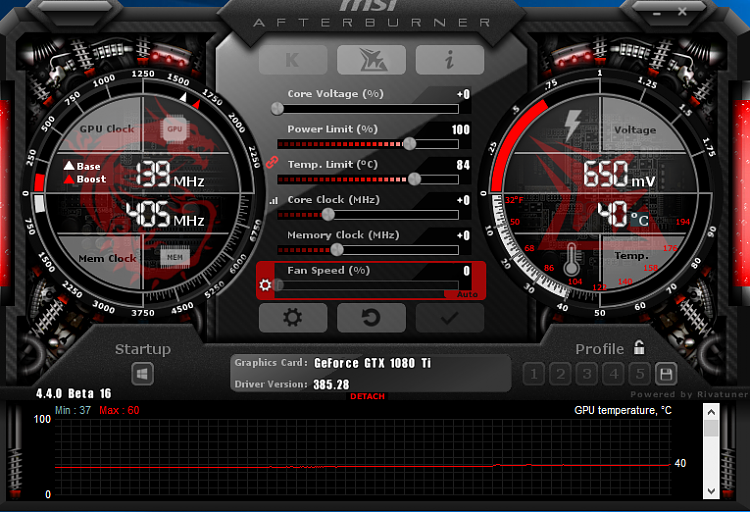
Not sure what's going on either. Will do more testing when the validated Asus bios arrives, if ever.
Related Discussions




 not sure whats going on
not sure whats going on