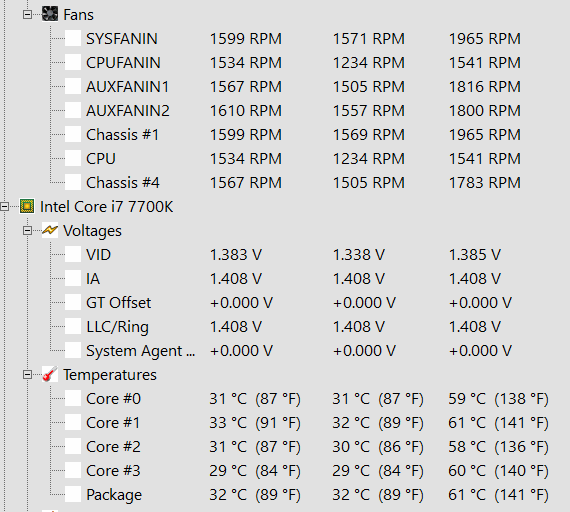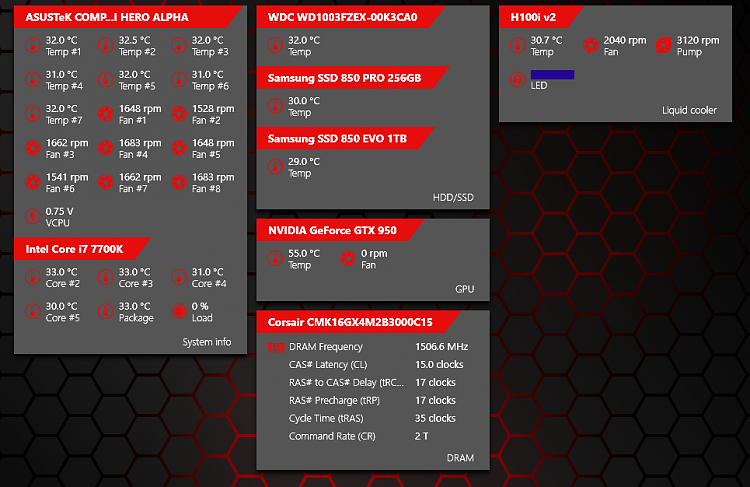New
#1641
2017 Hardware Thread
-
-
New #1642
The bios identifies all my fans. As far as readings are concerned, it's showing readings on the 4 fans I control through bios, 3 case fans and CPU. It's not showing readings on the pump or 3 extension fans (including power). Fine by me on the pump and 2 rad fans which I control exclusively through CL. Power supply fan, not sure it's even designed to be controlled.
On your 5th fan, assuming it's a case fan with the typical plug in, don't know why you wouldn't have control of that through the bios.
-
New #1643
I can control 4 of my fans in the bios. (one is the cpu fan). 3 are case fans, 2 are the rad fans. So it looks like I don't control the 2 rad fans, but CL does, just like you said. also bios does not show the rad fans temps. Power supply I don't see in any setting, looked all over for it. But they all are working. Unless the dam power supply fan is listed in CL just as a fan# .....just don't see it listed in the bios. As far as readings displayed in bios, it only shows 4 readings.
-
-
New #1645
Yes OldMike. I think your situation is exactly like mine and I don't think there is anything "wrong" with your bios. I also think CL is controlling your rad fans, not the bios. For me, that's fine. If I have CL controlling a fan I don't want bios also trying to control it. You can of course play with rad fan settings in CL. Fixed rpm/percent to limit noise. I know some are controlling rad fans on a curve with water pump temp which doesn't make the fans run up and down like CPU temp does. Not sure but doubt CL is displaying your power supply fan, at least it doesn't for me. More likely yet another phantom fan.
What I don't get is why Worf isn't having the duplicate fan issue
-
-
-
-
-
New #1649
-
New #1650
Related Discussions