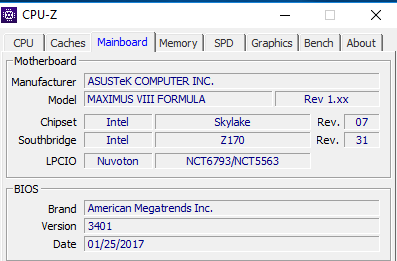New
#751
2017 Hardware Thread
-
Computer Type: PC/Desktop
System Manufacturer/Model Number: Wordsworth 10000
OS: Windows 11 Pro
CPU: Core i7 10700K 3.8GHz
Motherboard: Asus ROG Strix Z590-A Gaming Wifi
Memory: Corsair Vengeance LPX DDR4 32GB 3200MHz
Graphics Card: Asus Radeon RX480 Strix 8GB
Sound Card: Asus Xonar DSX
Monitor(s) Displays: HP 2709m
Screen Resolution: 1920x1080
Keyboard: Microsoft Natural Ergo 4000
Mouse: HP X500
PSU: Thermaltake Toughpower Grand Platinum 850W
Case: Fractal Design Meshify 2
Cooling: CPU-Noctua NH D15 Chromax, GPU-Stock, Case-Noctua Chromax 3x140
Hard Drives: Samsung 980 Pro M.2 SSD 500GB; Samsung 980 M.2 SSD 1TB
Internet Speed: Cable
Browser: Vivaldi, MS Edge
Antivirus: Malwarebytes 4.4.3, Windows Defender
Other Info: Klipsch Promedia 5.1 THX Asus External Blu-Ray 16D1X-USB 3.0
Computer Type: PC/Desktop
System Manufacturer/Model Number: Wordsworth 6000
OS: Windows 11 Pro
CPU: Core i7 6700K 4.0 GHz
Motherboard: Asus Z170 Pro
Memory: Corsair Vengeance LPX DDR4 32GB 3000MHz
Graphics Card: Asus GeForce GTX 1050 Ti
Sound Card: Asus Xonar SE
Monitor(s) Displays: HP X24ih
Screen Resolution: 1920x1080
Keyboard: Microsoft Wireless Comfort 5050
Mouse: Microsoft Wireless Comfort 5050
PSU: Thermaltake Toughpower GF1 750W
Case: Lian Li PC-B70
Cooling: CPU- Noctua NH-D15; GPU-Stock; Case-Noctua Chromax 2x140, 2x120
Hard Drives: Intel 760p M.2 SSD 500GB; Intel 540 SSD 480GB; Intel 335 SSD 240GB
Internet Speed: Cable
Browser: Vivaldi
Antivirus: Malwarebytes
Other Info: HP bd 340, HP bd 240, Denon DRA-800H, Klipsch RP-600M, Klipsch R-100SW (2)

-
New #752
OldMike; I think you are getting all good advice here. Personally I set defaults both before the bios update and after when it sends you into the bios. Color me cautious. I would never do a bios update with a set OC.
I typically have profile 1 set to 4.0 with xmp, profile 2, with 4.6 xmp and profile 3 with 4.8 xmp. As Dude mentions, all these profiles will be wiped out with the bios update. It's like the manufacturer is telling you to try your personal preferences and OC again AFTER the bios update.
I too have had no issues with the 3401 bios update, including no issues with xmp. I THINK the Asus bios' after the 2XXX series support Kaby. Asus came out with new bios' (3XXX) across the board on the Z170 MB around the end of last year which was likely just that, Kaby support. But you're right. I haven't seen Asus themselves state that but I don't see Asus saying much of anything on the ROG forum. You could call them and ask to make sure. I did call Asus support once on a different MB issue. I did get through to them. Computer Type: PC/Desktop
Computer Type: PC/Desktop
System Manufacturer/Model Number: Self Built - Always under construction.
OS: Windows 11 Pro
CPU: Ryzen 9 5900X
Motherboard: Asus X570 ROG Crosshair Viii Hero
Memory: G Skill 32 GB DDR4-3600
Graphics Card: EVGA RTX 3080 FTW 3
Sound Card: Creative Sound Blaster Zx
Monitor(s) Displays: Asus 27" X 3
Screen Resolution: 2560X1440 ROG Swift 165 Hz/1920 X 1080 144Hz
Keyboard: Logitech G510s/Logitech G13
Mouse: Logitech G502 Proteus
PSU: EVGA 850
Case: Phanteks Eclipse P400A
Cooling: EVGA 280 CLC/
Hard Drives: 2x Western Digital Black 1 TB M.2 NVME drives 1X Samsung 500 GB M.2
Internet Speed: Carrier Pigeon Speed
Browser: Chrome/firefox/ Edge
Antivirus: ESET Smart Security, Mbam Pro, SAS Pro
Other Info: Sennheiser PC37X Headset
View my PC Album

-
New #753
Ok guys I said the heck with it, hit F5 to put back to defaults, rebooted back to Windows, then rebooted again, this time with the update bios 3401 on usb stick, updated to 3401, then it rebooted 2 times, finally went back into my bios screen, hit F5 again, rebooted, and now back on Windows 10 ....have not seen any issues yet. Screen shot below. Whew...:)
 Computer Type: PC/Desktop
Computer Type: PC/Desktop
System Manufacturer/Model Number: Custom Build - The Beast
OS: Windows 11 Pro (x64) 23H2 Build 22631.3296
CPU: Intel i9-14900KS @5.9MHz
Motherboard: ASUS ROG Maximus Z790 Apex
Memory: G.Skill DDR5 - 7800 (3900MHz) 32GB
Graphics Card: ASUS ROG Strix GeForce RTX 4090 OC Edition
Sound Card: Integrated ROG SupremeFX
Monitor(s) Displays: ASUS ROG Swift PG279Q 27 inch
Screen Resolution: 1920x1080@165Hz
Keyboard: Razer Huntsman Elite
Mouse: Logitech MX Master 3 Wireless
PSU: EVGA SuperNOVA 1200 P2 80+ PLATINUM
Case: Phanteks Enthoo Primo Special Edition
Cooling: Corsair Hydro Series H150i PRO RGB,360mm
Hard Drives: Samsung 980 PRO 500GB - M.2 NVMe, Samsung 970 EVO SSD 1TB - M.2 NVMe, Samsung SSD 860 EVO 1TB, Crucial 1TB MX500 2.5" SSD
Internet Speed: 950 / 40
Browser: FireFox, and Chrome
Antivirus: MalwareBytes Pro / Windows Defender/SuperAntiSpyware Pro
Other Info: Running Windows 11 Pro on both my computers. Networked together. Netgear Nighthawk X6S AC4000 Model: R8000P. Corsair Commander Pro
Computer Type: PC/Desktop
System Manufacturer/Model Number: Custom Build
OS: Windows 11 Pro (x64) 23H2 Build 22631.2792
CPU: Intel Core i9-9900KS @5.1GHz
Motherboard: ASUS ROG Apex XI (Z370)
Memory: G.Skill DDR4 F4-3200C14D - 32GBGTZSW
Graphics Card: EVGA Geforce GTX 1080 Ti FTW3
Sound Card: Realtek High Definition Audio
Monitor(s) Displays: 55" LG 4K Ultra HD TV
Screen Resolution: 1920x1080@60Hz
Keyboard: Logitech K350 Wireless
Mouse: Logitech Wireless Mouse
PSU: EVGA SuperNOVA 850 G2, 80+ GOLD 850W
Case: Phanteks Enthoo Pro Full Tower Chassis
Cooling: Corsair H150i PRO RGB AIO Liquid CPU Cooler,360mm
Hard Drives: Samsung 960 PRO M.2 512GB, Samsung SSD 850 EVO 1TB, Crucial 1TB MX500 2.5" Internal SATA SSD
Internet Speed: 400 / 20
Browser: FireFox / Chrome
Antivirus: MalwareBytes Pro / Windows Defender / SAS Pro

-
New #754
I'll wait till tomorrow to OC this baby back to where I had it.......just happy I didn't have any problems. :)
Thanks for ALL the help you guys gave me tooo.Computer Type: PC/Desktop
System Manufacturer/Model Number: Custom Build - The Beast
OS: Windows 11 Pro (x64) 23H2 Build 22631.3296
CPU: Intel i9-14900KS @5.9MHz
Motherboard: ASUS ROG Maximus Z790 Apex
Memory: G.Skill DDR5 - 7800 (3900MHz) 32GB
Graphics Card: ASUS ROG Strix GeForce RTX 4090 OC Edition
Sound Card: Integrated ROG SupremeFX
Monitor(s) Displays: ASUS ROG Swift PG279Q 27 inch
Screen Resolution: 1920x1080@165Hz
Keyboard: Razer Huntsman Elite
Mouse: Logitech MX Master 3 Wireless
PSU: EVGA SuperNOVA 1200 P2 80+ PLATINUM
Case: Phanteks Enthoo Primo Special Edition
Cooling: Corsair Hydro Series H150i PRO RGB,360mm
Hard Drives: Samsung 980 PRO 500GB - M.2 NVMe, Samsung 970 EVO SSD 1TB - M.2 NVMe, Samsung SSD 860 EVO 1TB, Crucial 1TB MX500 2.5" SSD
Internet Speed: 950 / 40
Browser: FireFox, and Chrome
Antivirus: MalwareBytes Pro / Windows Defender/SuperAntiSpyware Pro
Other Info: Running Windows 11 Pro on both my computers. Networked together. Netgear Nighthawk X6S AC4000 Model: R8000P. Corsair Commander Pro
Computer Type: PC/Desktop
System Manufacturer/Model Number: Custom Build
OS: Windows 11 Pro (x64) 23H2 Build 22631.2792
CPU: Intel Core i9-9900KS @5.1GHz
Motherboard: ASUS ROG Apex XI (Z370)
Memory: G.Skill DDR4 F4-3200C14D - 32GBGTZSW
Graphics Card: EVGA Geforce GTX 1080 Ti FTW3
Sound Card: Realtek High Definition Audio
Monitor(s) Displays: 55" LG 4K Ultra HD TV
Screen Resolution: 1920x1080@60Hz
Keyboard: Logitech K350 Wireless
Mouse: Logitech Wireless Mouse
PSU: EVGA SuperNOVA 850 G2, 80+ GOLD 850W
Case: Phanteks Enthoo Pro Full Tower Chassis
Cooling: Corsair H150i PRO RGB AIO Liquid CPU Cooler,360mm
Hard Drives: Samsung 960 PRO M.2 512GB, Samsung SSD 850 EVO 1TB, Crucial 1TB MX500 2.5" Internal SATA SSD
Internet Speed: 400 / 20
Browser: FireFox / Chrome
Antivirus: MalwareBytes Pro / Windows Defender / SAS Pro

-
New #755
Nice to breath again, isn't it?Ok guys I said the heck with it, hit F5 to put back to defaults, rebooted back to Windows, then rebooted again, this time with the update bios 3401 on usb stick, updated to 3401, then it rebooted 2 times, finally went back into my bios screen, hit F5 again, rebooted, and now back on Windows 10 ....have not seen any issues yet. Screen shot below. Whew...:)


Good job.Computer Type: PC/Desktop
System Manufacturer/Model Number: Wordsworth 10000
OS: Windows 11 Pro
CPU: Core i7 10700K 3.8GHz
Motherboard: Asus ROG Strix Z590-A Gaming Wifi
Memory: Corsair Vengeance LPX DDR4 32GB 3200MHz
Graphics Card: Asus Radeon RX480 Strix 8GB
Sound Card: Asus Xonar DSX
Monitor(s) Displays: HP 2709m
Screen Resolution: 1920x1080
Keyboard: Microsoft Natural Ergo 4000
Mouse: HP X500
PSU: Thermaltake Toughpower Grand Platinum 850W
Case: Fractal Design Meshify 2
Cooling: CPU-Noctua NH D15 Chromax, GPU-Stock, Case-Noctua Chromax 3x140
Hard Drives: Samsung 980 Pro M.2 SSD 500GB; Samsung 980 M.2 SSD 1TB
Internet Speed: Cable
Browser: Vivaldi, MS Edge
Antivirus: Malwarebytes 4.4.3, Windows Defender
Other Info: Klipsch Promedia 5.1 THX Asus External Blu-Ray 16D1X-USB 3.0
Computer Type: PC/Desktop
System Manufacturer/Model Number: Wordsworth 6000
OS: Windows 11 Pro
CPU: Core i7 6700K 4.0 GHz
Motherboard: Asus Z170 Pro
Memory: Corsair Vengeance LPX DDR4 32GB 3000MHz
Graphics Card: Asus GeForce GTX 1050 Ti
Sound Card: Asus Xonar SE
Monitor(s) Displays: HP X24ih
Screen Resolution: 1920x1080
Keyboard: Microsoft Wireless Comfort 5050
Mouse: Microsoft Wireless Comfort 5050
PSU: Thermaltake Toughpower GF1 750W
Case: Lian Li PC-B70
Cooling: CPU- Noctua NH-D15; GPU-Stock; Case-Noctua Chromax 2x140, 2x120
Hard Drives: Intel 760p M.2 SSD 500GB; Intel 540 SSD 480GB; Intel 335 SSD 240GB
Internet Speed: Cable
Browser: Vivaldi
Antivirus: Malwarebytes
Other Info: HP bd 340, HP bd 240, Denon DRA-800H, Klipsch RP-600M, Klipsch R-100SW (2)

-
Computer Type: PC/Desktop
System Manufacturer/Model Number: Custom Build - The Beast
OS: Windows 11 Pro (x64) 23H2 Build 22631.3296
CPU: Intel i9-14900KS @5.9MHz
Motherboard: ASUS ROG Maximus Z790 Apex
Memory: G.Skill DDR5 - 7800 (3900MHz) 32GB
Graphics Card: ASUS ROG Strix GeForce RTX 4090 OC Edition
Sound Card: Integrated ROG SupremeFX
Monitor(s) Displays: ASUS ROG Swift PG279Q 27 inch
Screen Resolution: 1920x1080@165Hz
Keyboard: Razer Huntsman Elite
Mouse: Logitech MX Master 3 Wireless
PSU: EVGA SuperNOVA 1200 P2 80+ PLATINUM
Case: Phanteks Enthoo Primo Special Edition
Cooling: Corsair Hydro Series H150i PRO RGB,360mm
Hard Drives: Samsung 980 PRO 500GB - M.2 NVMe, Samsung 970 EVO SSD 1TB - M.2 NVMe, Samsung SSD 860 EVO 1TB, Crucial 1TB MX500 2.5" SSD
Internet Speed: 950 / 40
Browser: FireFox, and Chrome
Antivirus: MalwareBytes Pro / Windows Defender/SuperAntiSpyware Pro
Other Info: Running Windows 11 Pro on both my computers. Networked together. Netgear Nighthawk X6S AC4000 Model: R8000P. Corsair Commander Pro
Computer Type: PC/Desktop
System Manufacturer/Model Number: Custom Build
OS: Windows 11 Pro (x64) 23H2 Build 22631.2792
CPU: Intel Core i9-9900KS @5.1GHz
Motherboard: ASUS ROG Apex XI (Z370)
Memory: G.Skill DDR4 F4-3200C14D - 32GBGTZSW
Graphics Card: EVGA Geforce GTX 1080 Ti FTW3
Sound Card: Realtek High Definition Audio
Monitor(s) Displays: 55" LG 4K Ultra HD TV
Screen Resolution: 1920x1080@60Hz
Keyboard: Logitech K350 Wireless
Mouse: Logitech Wireless Mouse
PSU: EVGA SuperNOVA 850 G2, 80+ GOLD 850W
Case: Phanteks Enthoo Pro Full Tower Chassis
Cooling: Corsair H150i PRO RGB AIO Liquid CPU Cooler,360mm
Hard Drives: Samsung 960 PRO M.2 512GB, Samsung SSD 850 EVO 1TB, Crucial 1TB MX500 2.5" Internal SATA SSD
Internet Speed: 400 / 20
Browser: FireFox / Chrome
Antivirus: MalwareBytes Pro / Windows Defender / SAS Pro

-
Computer Type: PC/Desktop
System Manufacturer/Model Number: Self Built - Always under construction.
OS: Windows 11 Pro
CPU: Ryzen 9 5900X
Motherboard: Asus X570 ROG Crosshair Viii Hero
Memory: G Skill 32 GB DDR4-3600
Graphics Card: EVGA RTX 3080 FTW 3
Sound Card: Creative Sound Blaster Zx
Monitor(s) Displays: Asus 27" X 3
Screen Resolution: 2560X1440 ROG Swift 165 Hz/1920 X 1080 144Hz
Keyboard: Logitech G510s/Logitech G13
Mouse: Logitech G502 Proteus
PSU: EVGA 850
Case: Phanteks Eclipse P400A
Cooling: EVGA 280 CLC/
Hard Drives: 2x Western Digital Black 1 TB M.2 NVME drives 1X Samsung 500 GB M.2
Internet Speed: Carrier Pigeon Speed
Browser: Chrome/firefox/ Edge
Antivirus: ESET Smart Security, Mbam Pro, SAS Pro
Other Info: Sennheiser PC37X Headset
View my PC Album

-
Computer Type: PC/Desktop
System Manufacturer/Model Number: Custom Build - The Beast
OS: Windows 11 Pro (x64) 23H2 Build 22631.3296
CPU: Intel i9-14900KS @5.9MHz
Motherboard: ASUS ROG Maximus Z790 Apex
Memory: G.Skill DDR5 - 7800 (3900MHz) 32GB
Graphics Card: ASUS ROG Strix GeForce RTX 4090 OC Edition
Sound Card: Integrated ROG SupremeFX
Monitor(s) Displays: ASUS ROG Swift PG279Q 27 inch
Screen Resolution: 1920x1080@165Hz
Keyboard: Razer Huntsman Elite
Mouse: Logitech MX Master 3 Wireless
PSU: EVGA SuperNOVA 1200 P2 80+ PLATINUM
Case: Phanteks Enthoo Primo Special Edition
Cooling: Corsair Hydro Series H150i PRO RGB,360mm
Hard Drives: Samsung 980 PRO 500GB - M.2 NVMe, Samsung 970 EVO SSD 1TB - M.2 NVMe, Samsung SSD 860 EVO 1TB, Crucial 1TB MX500 2.5" SSD
Internet Speed: 950 / 40
Browser: FireFox, and Chrome
Antivirus: MalwareBytes Pro / Windows Defender/SuperAntiSpyware Pro
Other Info: Running Windows 11 Pro on both my computers. Networked together. Netgear Nighthawk X6S AC4000 Model: R8000P. Corsair Commander Pro
Computer Type: PC/Desktop
System Manufacturer/Model Number: Custom Build
OS: Windows 11 Pro (x64) 23H2 Build 22631.2792
CPU: Intel Core i9-9900KS @5.1GHz
Motherboard: ASUS ROG Apex XI (Z370)
Memory: G.Skill DDR4 F4-3200C14D - 32GBGTZSW
Graphics Card: EVGA Geforce GTX 1080 Ti FTW3
Sound Card: Realtek High Definition Audio
Monitor(s) Displays: 55" LG 4K Ultra HD TV
Screen Resolution: 1920x1080@60Hz
Keyboard: Logitech K350 Wireless
Mouse: Logitech Wireless Mouse
PSU: EVGA SuperNOVA 850 G2, 80+ GOLD 850W
Case: Phanteks Enthoo Pro Full Tower Chassis
Cooling: Corsair H150i PRO RGB AIO Liquid CPU Cooler,360mm
Hard Drives: Samsung 960 PRO M.2 512GB, Samsung SSD 850 EVO 1TB, Crucial 1TB MX500 2.5" Internal SATA SSD
Internet Speed: 400 / 20
Browser: FireFox / Chrome
Antivirus: MalwareBytes Pro / Windows Defender / SAS Pro

-
-
Computer Type: PC/Desktop
System Manufacturer/Model Number: Dude Build
OS: Windows 11 Pro X64
CPU: R9 5950X
Motherboard: ASUS ROG Strix X570-E Gaming ATX
Memory: F4-3600C16D-32GTZR
Graphics Card: PowerColor Red Devil AMD Radeon RX 6950 XT Graphics Card
Sound Card: Onboard
Monitor(s) Displays: LG 32GK650F-B 32" QHD Gaming Monitor 144Hz VA32AQ
Screen Resolution: 1440p
Keyboard: Logitech G910 Orion Spectrum RGB Wired Mechanical Gaming Keyboard
Mouse: RAZER BASILISK V3
PSU: EVGA SuperNOVA 850 Ga, 80 Plus Gold 850W
Case: Thermaltake Commander C33
Cooling: ARCTIC Liquid Freezer II 280
Hard Drives: SAMSUNG 980 Pro 1TB Samsung 990 Pro 2TB SPCC Solid State Disk 1TB Samsung SSD 850 EVO 500GB
Internet Speed: 949 down 40 up
Browser: Edge
Antivirus: Defender
Other Info: Corsair Void Elite Wireless HS
View my PC Album
Computer Type: PC/Desktop
System Manufacturer/Model Number: AMD Build
OS: W10 Pro
CPU: R9 3900X
Motherboard: ROG Crosshair VII X470
Memory: 16 GB G.SKILL TRIDENT Z 3600 C15
Graphics Card: GeForce RTX™ 3070 Ti
Sound Card: ROG SupremeFX 8-Channel High Definition Audio CODEC S1220
Monitor(s) Displays: Samsung
Keyboard: Logitech
Mouse: Logitech
PSU: EVGA Supernova 850G
Case: Thermaltake Commander C36
Cooling: ARCTIC Liquid Freezer II 240
Hard Drives: Samsung M.2 970 EVO Plus 500GB
Internet Speed: 948d/40u
Browser: Edge
Antivirus: Defender
View my 2nd PC Album

-
New #760Computer Type: PC/Desktop
System Manufacturer/Model Number: Custom Built
OS: Windows 11 Pro 64
CPU: Skylake I7 6700K @4.0
Motherboard: Asus Rog Maximus VIII Formula
Memory: Corsair Vengeance LPX 16GB 4x4GB DDR4 2666MHz
Graphics Card: Asus ROG STRIX GeForce GTX 1080 Ti OC
Sound Card: Creative Soundblaster XFI Titanium
Monitor(s) Displays: BenQ XL2720Z @120HZ
Screen Resolution: 1920x1080
Keyboard: Corsair K70 Rapidfire RGB
Mouse: Corsair M65 Pro RGB
PSU: EVGA SuperNOVA 1000 G1 1000W Fully Modular Power Supply
Case: Corsair Obsidian 750D Full Tower
Cooling: Corsair Hydro H110i 280mm Intel/AMD Extreme Performance Liquid CPU Cooler
Hard Drives: 1 Samsung SSD 850 EVO 500 GB; 1 Seagate Mechanical 3TB @7200RPM
Internet Speed: 50 MBPS
Browser: IE 11/Edge
Antivirus: Kaspersky

Related Discussions
Happy New Year
Happy New Year Hardware Geeks and Overclockers!
It's 01 January 2019 and time to start a new thread.:cool:
Continued from - 2018 Hardware Thread - Windows 10 Forums
Newegg only has 1 2080 TI for sale and it isn't EVGA, Asus, MSI or Gigabyte. Nobody has stock right now. Which also make you have to ask about all the 'Little Chickens' on You Tube who...
Continued from - 2017 Hardware Thread - Windows 10 Forums
I was just watching the newest video from Gamers Nexus, and fell in love with that home made case:roflmao:
159146
By the way screenshot is 4K and makes a great wallpaper for GN fans:p

 well done Mike
well done Mike