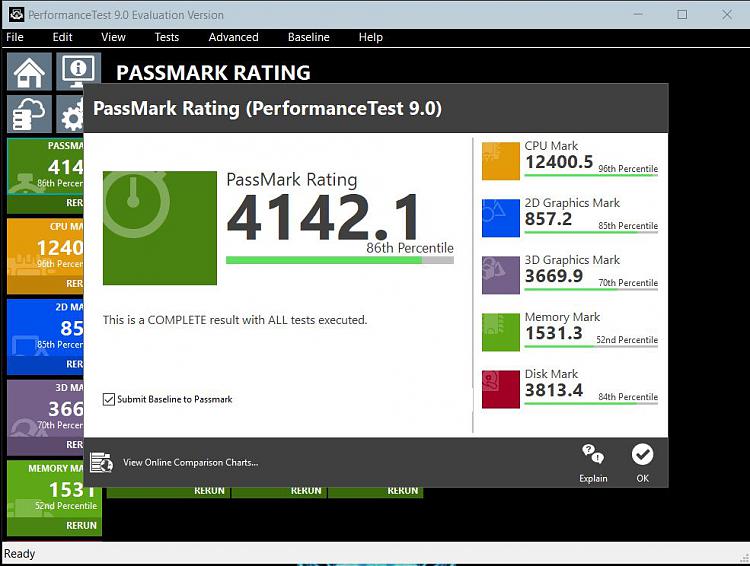New
#2901
My personal desktop at home is old. A q9550 cpu, with 8gb of ram, with a 240gb SSD and nvidia 570gtx from 2009.
But my sons computer which I built for last Christmas, is on an M2 NvME drive. And I work in IT, so my work laptop is also quite beefy.
So, I have experience with both new and old.




 I wish to took some photos of the HP
I wish to took some photos of the HP