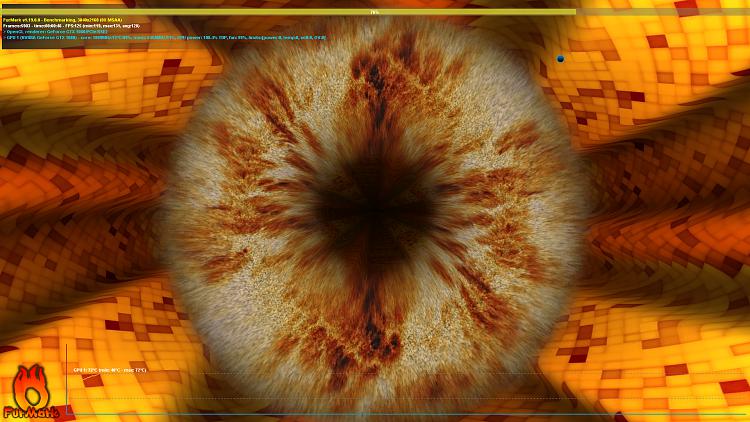New
#1441
2017 Hardware Thread
-
-
-
-
-
-
New #1446
That is funny Cliff, and you were picking on me for my whining about my temps...LoL ....mine are Much better than those folks. Plus my temps outside are still almost like dam Winter highs of 46° All Day, rain, no sun....everything is Wet....just lovely weather here.
....mine are Much better than those folks. Plus my temps outside are still almost like dam Winter highs of 46° All Day, rain, no sun....everything is Wet....just lovely weather here.  Also upgrade your spec's ...still says you have an HP Monitor. :)
Also upgrade your spec's ...still says you have an HP Monitor. :)
-
New #1447
I do still have it, as my 2nd one
I will update it first when everything is calibrated(al most done).
I'm still getting some anomalies, like color profile changes when a program opens, so I went and set my GPU and both monitors to their OOBE defaults, then turn off all the Dynamic crap like Black Stretch, Dynamic Contrast and video overdrive, and now doing everything step for step.
I need to use my 1080 for contrast brightness and gamma settings, as they are better than the HP's, but I'm using the Display Pilot form my BenQ. I need to set up in NVidia CP what each monitor is to use(software or GPU controlled)
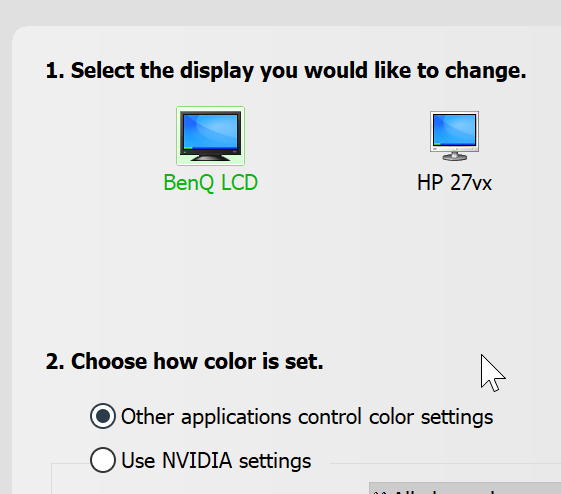
Then do my calibrating for each, including Clear Type in Windows to make the fonts crisp, and dark with no color bleeding.
-
-
-
-
Related Discussions