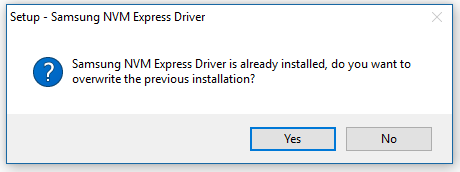New
#1201
Aorus is the way to goAs I reported earlier, I had to replace my Gigabyte GA-Z170X-Gaming GT board because of boot / stability issues. I stated the replacement would be another Gigabyte board in the GA-Z270X-Gaming 8. I also decided to replace the i7-6700K with an i7-7700K.
After days of setting up everything to include a clean install of 10, reinstalling programs, and replacing a couple of case fans, I’m happy to announce all is good :)
Board, case, and fan lights...
Attachment 132620
Gigabyte GA-Z270X Gaming 8 board...
Attachment 132621
Couple of quick notes… the 8 fan headers on this board are what’s known as Hybrid headers and can take both PWM and voltage fans with ease. All headers are 4-pin and can be individually tuned in the BIOS or through Gigabyte’s SIV software to each fan. I used this to tune in Corsair’s ML140 fan, as well as my other case fans and it seems to work well. The fans are tuned by speed per temperature.
I also like the placement of the NVMe slots. On the Z170, the first NVMe slot is placed above the first PCIE slot, while the second sits above the second PCIE slot.
Two problems with this on the Z170 Gaming GT board… In the top NVMe slot you lose two Intel SATA ports (this is also true of the Z270 board). With the bottom slot, you just lose the bottom PCEI (x4) slot. So, if SATA ports are your need, you’ll want to use the bottom. However, the bottom slot of the Gaming GT nearly sits underneath a very hot 2 slot GPU. I’ve had my Samsung 950 Pro hit mid 60’s when gaming… and my games are on a secondary SSD drive.
The Gaming 8 board solves this issue by placing both NVMe slots away from a single GPU. Here, the first slot sits above the first PCIE slot, the second slot, which I use, sits above the third PCIE slot. This leaves plenty of breathing room for NVMe drives if you’re running a single dual slot GPU like me. Placing the 950 in the second slot dropped my temps an average of 6 degrees Celsius.
Speaking of heat, I notice the 7700K seems to run about 8 degrees hotter than the 6700K. The average temps on my 6700K were 25ish (5 percent load) Celsius. The 7700K sits around 33ish, same load. I double checked my TIM paste, even re-applying it. Still reads the same…
Anyway, I’m happy with the new board this far. For those curious about the board a review here. A YouTube here. Warning - video opens with a quick sound file - a hawk scream (Aorus). That's it.
Gigabyte all day for me and Asrock most Stable Vendors i ever used Asus is up there too