New
#1151
2017 Hardware Thread
-
Computer Type: PC/Desktop
System Manufacturer/Model Number: Cù-Sìth 1.2.18
OS: Windows 10 Pro 64-Bit (1809)
CPU: Intel I7 8700K
Motherboard: Asus Prime Z370-A (BIOS 2201)
Memory: Team Group Dark Pro "8Pack Edition" 16GB (2x8GB) @ 3400 14-14-14-31-1T @ 14v
Graphics Card: Zotac GTX 1080 Ti AMP! Extreme (Cù-Sìth)
Sound Card: Realtek High Definition (Crystal Sound)
Monitor(s) Displays: Dell S2716DG (Rev: 04 )27" 144hz 2560 x 1440p G-Sync + BenQ GL2460HM LED TN 24-inch
Screen Resolution: Dell 2560 x 1440 @ 144Hz + BenQ 1920 X 1080 @60Hz
Keyboard: Microsoft SideWinder X6 Keyboard
Mouse: Logitech G502 Proteus Spectrum mouse
PSU: EVGA SuperNOVA 1000 W G3 80 Plus Gold
Case: Corsair Obsidian Series 750D Full Tower ATX Case (Airflow front panel)
Cooling: NZXT Kraken X62
Hard Drives: 256GB Samsung 950 Pro M.2 PCI-e 3.0 x 4 NVMe, Samsung 840 SSD 256GB, WD 2TB Caviar Green, Samsung 1TB SpinPoint F3
Internet Speed: 350+ Down / 21+ UP
Browser: Chrome, Edge & IE
Antivirus: Avast Internet Security.
Other Info: Stardock Start 10. Private Internet Access. (PIA)
Computer Type: PC/Desktop
System Manufacturer/Model Number: Emby Server (Media 1.1) Custom Build
OS: Windows 10 Home 64-bit Creators Edition
CPU: AMD FX6300
Motherboard: GIGABYTE GA-78LMT-USB3 AMD 760G (Socket AM3+) Micro-ATX Motherboard
Memory: 8GB (2x4GB) Crucial Ballistix Sport 1600MHz CL9 DDR3
Graphics Card: ATI Radeon 3000 Graphics (On-Board)
Sound Card: On-Board
Monitor(s) Displays: LCD HD TV (LG)
Screen Resolution: 1080p
Keyboard: i-Rocks K10 Gaming
Mouse: Logitech MX1000
PSU: 500W - EVGA 80+ White Rated Power Supply
Case: BitFenix Neos ATX Tower Black/Black
Cooling: Arctic Cooling Freezer 7 PRO Rev.2 CPU Air Cooler
Hard Drives: 120GB Corsair Force LS Series, 2TB Seagate Barracuda (Media) & 1TB Seagate Barracude (Gaming Rig Images)
Internet Speed: 350+ Down / 20+ Up
Antivirus: Windows Defender
Other Info: Speed Fan - Park Control - Classic Shell

-
New #1152
Thanks Cliff have ran Display Color CalibrationAndrew, go to this post to get a Real Good calibration: Calibrate Monitor in Windows 10 - Windows 10 Customization Tutorials Computer Type: PC/Desktop
Computer Type: PC/Desktop
System Manufacturer/Model Number: Cù-Sìth 1.2.18
OS: Windows 10 Pro 64-Bit (1809)
CPU: Intel I7 8700K
Motherboard: Asus Prime Z370-A (BIOS 2201)
Memory: Team Group Dark Pro "8Pack Edition" 16GB (2x8GB) @ 3400 14-14-14-31-1T @ 14v
Graphics Card: Zotac GTX 1080 Ti AMP! Extreme (Cù-Sìth)
Sound Card: Realtek High Definition (Crystal Sound)
Monitor(s) Displays: Dell S2716DG (Rev: 04 )27" 144hz 2560 x 1440p G-Sync + BenQ GL2460HM LED TN 24-inch
Screen Resolution: Dell 2560 x 1440 @ 144Hz + BenQ 1920 X 1080 @60Hz
Keyboard: Microsoft SideWinder X6 Keyboard
Mouse: Logitech G502 Proteus Spectrum mouse
PSU: EVGA SuperNOVA 1000 W G3 80 Plus Gold
Case: Corsair Obsidian Series 750D Full Tower ATX Case (Airflow front panel)
Cooling: NZXT Kraken X62
Hard Drives: 256GB Samsung 950 Pro M.2 PCI-e 3.0 x 4 NVMe, Samsung 840 SSD 256GB, WD 2TB Caviar Green, Samsung 1TB SpinPoint F3
Internet Speed: 350+ Down / 21+ UP
Browser: Chrome, Edge & IE
Antivirus: Avast Internet Security.
Other Info: Stardock Start 10. Private Internet Access. (PIA)
Computer Type: PC/Desktop
System Manufacturer/Model Number: Emby Server (Media 1.1) Custom Build
OS: Windows 10 Home 64-bit Creators Edition
CPU: AMD FX6300
Motherboard: GIGABYTE GA-78LMT-USB3 AMD 760G (Socket AM3+) Micro-ATX Motherboard
Memory: 8GB (2x4GB) Crucial Ballistix Sport 1600MHz CL9 DDR3
Graphics Card: ATI Radeon 3000 Graphics (On-Board)
Sound Card: On-Board
Monitor(s) Displays: LCD HD TV (LG)
Screen Resolution: 1080p
Keyboard: i-Rocks K10 Gaming
Mouse: Logitech MX1000
PSU: 500W - EVGA 80+ White Rated Power Supply
Case: BitFenix Neos ATX Tower Black/Black
Cooling: Arctic Cooling Freezer 7 PRO Rev.2 CPU Air Cooler
Hard Drives: 120GB Corsair Force LS Series, 2TB Seagate Barracuda (Media) & 1TB Seagate Barracude (Gaming Rig Images)
Internet Speed: 350+ Down / 20+ Up
Antivirus: Windows Defender
Other Info: Speed Fan - Park Control - Classic Shell

-
New #1153
You really should download AVS HD709 and try that, or at least go here, to set your brightness & Contrast, and Gamma: LCD monitor test images
Personally I use both, and find the best middle ground. Calibrating any monitor or TV is give & take, you need to find the best balance your set can give, as no monitor other than the ones pro's use(TV & film editors) are going to give you perfect viewing even with a colorimeter.Computer Type: PC/Desktop
System Manufacturer/Model Number: ۞ΞЖ†ԘΜΞ۞
OS: Win11 Pro, Win10 Pro N, Win10 Home, Windows 8.1 Pro, Ubuntu
CPU: Intel Core i9 9900K
Motherboard: ASUS ROG Maximus X Hero
Memory: 32 GB Quad Kit, G.Skill Trident Z RGB Series schwarz, DDR4-3866, 18-19-19-39-2T
Graphics Card: ASUS GeForce RTX 3090 ROG Strix O24G, 24576 MB GDDR6X
Sound Card: (1) HD Webcam C270 (2) NVIDIA High Definition Audio (3) Realtek High Definition Audio
Monitor(s) Displays: BenQ BL2711U(4K) and a hp 27vx(1080p)
Keyboard: Trust GTX THURA
Mouse: Trust GTX 148
PSU: Corsair HX1000i High Performance ATX Power Supply 80+ Platinum
Case: Phanteks Enthoo Pro TG
Cooling: Thermaltake Floe Riing RGB TT Premium-Edition 360mm and 2x120 Phantek& Halo front, and 1x140 Phante
Hard Drives: C: Samsung 960 EVO NVMe M.2 SSD E: & O: Libraries & OneDrive-> Samsung 850 EVO 1TB D: Hyper-V VM's -> Samsung PM951 Client M.2 512Gb SSD G: System Images -> Samsung 860 Pro 2TB
Internet Speed: 25+/5+ (+usually faster)
Browser: Edge; Chrome
Antivirus: Windows Defender of course & Malwarebytes Anti-Exploit as an added layer between browser & OS
Other Info: Router: FRITZ!Box 7590 AX V2 Sound system: SHARP HT-SBW460 Dolby Atmos Soundbar Webcam: Logitech BRIO ULTRA HD PRO WEBCAM 4K webcam with HDR
Computer Type: PC/Desktop
System Manufacturer/Model Number: Hyper-V Virtual Machine
OS: Windows 10 Insider Build - Fast Ring
CPU: 8 Virtual Processors(8 threads)
Motherboard: N/A
Memory: 8192 MB - Dynamic Memory turned on
Screen Resolution: Being a VM, it depends what size I need at a given moment;)
Hard Drives: VM is on a separate internal SSD(Samsung 850 EVO SSD)
Browser: Edge, chrome
Antivirus: Defender
Other Info: Secure Boot enabled, All Integration Services are turned on, Enhanced Session Mode selected

-
New #1154
Downloaded now and about to run........................ its a ISO......................... stopped using optical discs along time ago, don't even have a player anymoreYou really should download AVS HD709 and try that, or at least go here, to set your brightness & Contrast, and Gamma: LCD monitor test images
Personally I use both, and find the best middle ground. Calibrating any monitor or TV is give & take, you need to find the best balance your set can give, as no monitor other than the ones pro's use(TV & film editors) are going to give you perfect viewing even with a colorimeter.

 Computer Type: PC/Desktop
Computer Type: PC/Desktop
System Manufacturer/Model Number: Cù-Sìth 1.2.18
OS: Windows 10 Pro 64-Bit (1809)
CPU: Intel I7 8700K
Motherboard: Asus Prime Z370-A (BIOS 2201)
Memory: Team Group Dark Pro "8Pack Edition" 16GB (2x8GB) @ 3400 14-14-14-31-1T @ 14v
Graphics Card: Zotac GTX 1080 Ti AMP! Extreme (Cù-Sìth)
Sound Card: Realtek High Definition (Crystal Sound)
Monitor(s) Displays: Dell S2716DG (Rev: 04 )27" 144hz 2560 x 1440p G-Sync + BenQ GL2460HM LED TN 24-inch
Screen Resolution: Dell 2560 x 1440 @ 144Hz + BenQ 1920 X 1080 @60Hz
Keyboard: Microsoft SideWinder X6 Keyboard
Mouse: Logitech G502 Proteus Spectrum mouse
PSU: EVGA SuperNOVA 1000 W G3 80 Plus Gold
Case: Corsair Obsidian Series 750D Full Tower ATX Case (Airflow front panel)
Cooling: NZXT Kraken X62
Hard Drives: 256GB Samsung 950 Pro M.2 PCI-e 3.0 x 4 NVMe, Samsung 840 SSD 256GB, WD 2TB Caviar Green, Samsung 1TB SpinPoint F3
Internet Speed: 350+ Down / 21+ UP
Browser: Chrome, Edge & IE
Antivirus: Avast Internet Security.
Other Info: Stardock Start 10. Private Internet Access. (PIA)
Computer Type: PC/Desktop
System Manufacturer/Model Number: Emby Server (Media 1.1) Custom Build
OS: Windows 10 Home 64-bit Creators Edition
CPU: AMD FX6300
Motherboard: GIGABYTE GA-78LMT-USB3 AMD 760G (Socket AM3+) Micro-ATX Motherboard
Memory: 8GB (2x4GB) Crucial Ballistix Sport 1600MHz CL9 DDR3
Graphics Card: ATI Radeon 3000 Graphics (On-Board)
Sound Card: On-Board
Monitor(s) Displays: LCD HD TV (LG)
Screen Resolution: 1080p
Keyboard: i-Rocks K10 Gaming
Mouse: Logitech MX1000
PSU: 500W - EVGA 80+ White Rated Power Supply
Case: BitFenix Neos ATX Tower Black/Black
Cooling: Arctic Cooling Freezer 7 PRO Rev.2 CPU Air Cooler
Hard Drives: 120GB Corsair Force LS Series, 2TB Seagate Barracuda (Media) & 1TB Seagate Barracude (Gaming Rig Images)
Internet Speed: 350+ Down / 20+ Up
Antivirus: Windows Defender
Other Info: Speed Fan - Park Control - Classic Shell

-
Computer Type: PC/Desktop
System Manufacturer/Model Number: ۞ΞЖ†ԘΜΞ۞
OS: Win11 Pro, Win10 Pro N, Win10 Home, Windows 8.1 Pro, Ubuntu
CPU: Intel Core i9 9900K
Motherboard: ASUS ROG Maximus X Hero
Memory: 32 GB Quad Kit, G.Skill Trident Z RGB Series schwarz, DDR4-3866, 18-19-19-39-2T
Graphics Card: ASUS GeForce RTX 3090 ROG Strix O24G, 24576 MB GDDR6X
Sound Card: (1) HD Webcam C270 (2) NVIDIA High Definition Audio (3) Realtek High Definition Audio
Monitor(s) Displays: BenQ BL2711U(4K) and a hp 27vx(1080p)
Keyboard: Trust GTX THURA
Mouse: Trust GTX 148
PSU: Corsair HX1000i High Performance ATX Power Supply 80+ Platinum
Case: Phanteks Enthoo Pro TG
Cooling: Thermaltake Floe Riing RGB TT Premium-Edition 360mm and 2x120 Phantek& Halo front, and 1x140 Phante
Hard Drives: C: Samsung 960 EVO NVMe M.2 SSD E: & O: Libraries & OneDrive-> Samsung 850 EVO 1TB D: Hyper-V VM's -> Samsung PM951 Client M.2 512Gb SSD G: System Images -> Samsung 860 Pro 2TB
Internet Speed: 25+/5+ (+usually faster)
Browser: Edge; Chrome
Antivirus: Windows Defender of course & Malwarebytes Anti-Exploit as an added layer between browser & OS
Other Info: Router: FRITZ!Box 7590 AX V2 Sound system: SHARP HT-SBW460 Dolby Atmos Soundbar Webcam: Logitech BRIO ULTRA HD PRO WEBCAM 4K webcam with HDR
Computer Type: PC/Desktop
System Manufacturer/Model Number: Hyper-V Virtual Machine
OS: Windows 10 Insider Build - Fast Ring
CPU: 8 Virtual Processors(8 threads)
Motherboard: N/A
Memory: 8192 MB - Dynamic Memory turned on
Screen Resolution: Being a VM, it depends what size I need at a given moment;)
Hard Drives: VM is on a separate internal SSD(Samsung 850 EVO SSD)
Browser: Edge, chrome
Antivirus: Defender
Other Info: Secure Boot enabled, All Integration Services are turned on, Enhanced Session Mode selected

-
Computer Type: PC/Desktop
System Manufacturer/Model Number: ۞ΞЖ†ԘΜΞ۞
OS: Win11 Pro, Win10 Pro N, Win10 Home, Windows 8.1 Pro, Ubuntu
CPU: Intel Core i9 9900K
Motherboard: ASUS ROG Maximus X Hero
Memory: 32 GB Quad Kit, G.Skill Trident Z RGB Series schwarz, DDR4-3866, 18-19-19-39-2T
Graphics Card: ASUS GeForce RTX 3090 ROG Strix O24G, 24576 MB GDDR6X
Sound Card: (1) HD Webcam C270 (2) NVIDIA High Definition Audio (3) Realtek High Definition Audio
Monitor(s) Displays: BenQ BL2711U(4K) and a hp 27vx(1080p)
Keyboard: Trust GTX THURA
Mouse: Trust GTX 148
PSU: Corsair HX1000i High Performance ATX Power Supply 80+ Platinum
Case: Phanteks Enthoo Pro TG
Cooling: Thermaltake Floe Riing RGB TT Premium-Edition 360mm and 2x120 Phantek& Halo front, and 1x140 Phante
Hard Drives: C: Samsung 960 EVO NVMe M.2 SSD E: & O: Libraries & OneDrive-> Samsung 850 EVO 1TB D: Hyper-V VM's -> Samsung PM951 Client M.2 512Gb SSD G: System Images -> Samsung 860 Pro 2TB
Internet Speed: 25+/5+ (+usually faster)
Browser: Edge; Chrome
Antivirus: Windows Defender of course & Malwarebytes Anti-Exploit as an added layer between browser & OS
Other Info: Router: FRITZ!Box 7590 AX V2 Sound system: SHARP HT-SBW460 Dolby Atmos Soundbar Webcam: Logitech BRIO ULTRA HD PRO WEBCAM 4K webcam with HDR
Computer Type: PC/Desktop
System Manufacturer/Model Number: Hyper-V Virtual Machine
OS: Windows 10 Insider Build - Fast Ring
CPU: 8 Virtual Processors(8 threads)
Motherboard: N/A
Memory: 8192 MB - Dynamic Memory turned on
Screen Resolution: Being a VM, it depends what size I need at a given moment;)
Hard Drives: VM is on a separate internal SSD(Samsung 850 EVO SSD)
Browser: Edge, chrome
Antivirus: Defender
Other Info: Secure Boot enabled, All Integration Services are turned on, Enhanced Session Mode selected

-
New #1157
Or mount the iso Im going to check this out soon, thanks for sharing CliffGet the MP4 version: MP4-2c.exe - Google DriveComputer Type: PC/Desktop
System Manufacturer/Model Number: Dude Build
OS: Windows 11 Pro X64
CPU: R9 5950X
Motherboard: ASUS ROG Strix X570-E Gaming ATX
Memory: F4-3600C16D-32GTZR
Graphics Card: PowerColor Red Devil AMD Radeon RX 6950 XT Graphics Card
Sound Card: Onboard
Monitor(s) Displays: LG 32GK650F-B 32" QHD Gaming Monitor 144Hz VA32AQ
Screen Resolution: 1440p
Keyboard: Logitech G910 Orion Spectrum RGB Wired Mechanical Gaming Keyboard
Mouse: RAZER BASILISK V3
PSU: EVGA SuperNOVA 850 Ga, 80 Plus Gold 850W
Case: Thermaltake Commander C33
Cooling: ARCTIC Liquid Freezer II 280
Hard Drives: SAMSUNG 980 Pro 1TB Samsung 990 Pro 2TB SPCC Solid State Disk 1TB Samsung SSD 850 EVO 500GB
Internet Speed: 949 down 40 up
Browser: Edge
Antivirus: Defender
Other Info: Corsair Void Elite Wireless HS
View my PC Album
Computer Type: PC/Desktop
System Manufacturer/Model Number: AMD Build
OS: W10 Pro
CPU: R9 3900X
Motherboard: ROG Crosshair VII X470
Memory: 16 GB G.SKILL TRIDENT Z 3600 C15
Graphics Card: GeForce RTX™ 3070 Ti
Sound Card: ROG SupremeFX 8-Channel High Definition Audio CODEC S1220
Monitor(s) Displays: Samsung
Keyboard: Logitech
Mouse: Logitech
PSU: EVGA Supernova 850G
Case: Thermaltake Commander C36
Cooling: ARCTIC Liquid Freezer II 240
Hard Drives: Samsung M.2 970 EVO Plus 500GB
Internet Speed: 948d/40u
Browser: Edge
Antivirus: Defender
View my 2nd PC Album

-
New #1158
Ok Guys I have a question on how HWMonitor reports your fans, as I am getting a tad confused with its displaying my fans. Going to show you two pic's. This is what HWM shows me for fans running on my rig. Problem is I only have 5 FANS installed, not the 7 fans its showing me. The two I think don't exist are called "CPU and CPUIN" The 2nd pic shows my pump speed and another fan ....with a different speed than all the rest of the fans. Unless of course I have 3 invisible fans installed. This is driving me nuts...LoL
This is driving me nuts...LoL

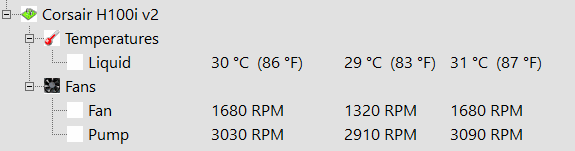 Computer Type: PC/Desktop
Computer Type: PC/Desktop
System Manufacturer/Model Number: Custom Build - The Beast
OS: Windows 11 Pro (x64) 23H2 Build 22631.3296
CPU: Intel i9-14900KS @5.9MHz
Motherboard: ASUS ROG Maximus Z790 Apex
Memory: G.Skill DDR5 - 7800 (3900MHz) 32GB
Graphics Card: ASUS ROG Strix GeForce RTX 4090 OC Edition
Sound Card: Integrated ROG SupremeFX
Monitor(s) Displays: ASUS ROG Swift PG279Q 27 inch
Screen Resolution: 1920x1080@165Hz
Keyboard: Razer Huntsman Elite
Mouse: Logitech MX Master 3 Wireless
PSU: EVGA SuperNOVA 1200 P2 80+ PLATINUM
Case: Phanteks Enthoo Primo Special Edition
Cooling: Corsair Hydro Series H150i PRO RGB,360mm
Hard Drives: Samsung 980 PRO 500GB - M.2 NVMe, Samsung 970 EVO SSD 1TB - M.2 NVMe, Samsung SSD 860 EVO 1TB, Crucial 1TB MX500 2.5" SSD
Internet Speed: 950 / 40
Browser: FireFox, and Chrome
Antivirus: MalwareBytes Pro / Windows Defender/SuperAntiSpyware Pro
Other Info: Running Windows 11 Pro on both my computers. Networked together. Netgear Nighthawk X6S AC4000 Model: R8000P. Corsair Commander Pro
Computer Type: PC/Desktop
System Manufacturer/Model Number: Custom Build
OS: Windows 11 Pro (x64) 23H2 Build 22631.2792
CPU: Intel Core i9-9900KS @5.1GHz
Motherboard: ASUS ROG Apex XI (Z370)
Memory: G.Skill DDR4 F4-3200C14D - 32GBGTZSW
Graphics Card: EVGA Geforce GTX 1080 Ti FTW3
Sound Card: Realtek High Definition Audio
Monitor(s) Displays: 55" LG 4K Ultra HD TV
Screen Resolution: 1920x1080@60Hz
Keyboard: Logitech K350 Wireless
Mouse: Logitech Wireless Mouse
PSU: EVGA SuperNOVA 850 G2, 80+ GOLD 850W
Case: Phanteks Enthoo Pro Full Tower Chassis
Cooling: Corsair H150i PRO RGB AIO Liquid CPU Cooler,360mm
Hard Drives: Samsung 960 PRO M.2 512GB, Samsung SSD 850 EVO 1TB, Crucial 1TB MX500 2.5" Internal SATA SSD
Internet Speed: 400 / 20
Browser: FireFox / Chrome
Antivirus: MalwareBytes Pro / Windows Defender / SAS Pro

-
-
Computer Type: PC/Desktop
System Manufacturer/Model Number: Cù-Sìth 1.2.18
OS: Windows 10 Pro 64-Bit (1809)
CPU: Intel I7 8700K
Motherboard: Asus Prime Z370-A (BIOS 2201)
Memory: Team Group Dark Pro "8Pack Edition" 16GB (2x8GB) @ 3400 14-14-14-31-1T @ 14v
Graphics Card: Zotac GTX 1080 Ti AMP! Extreme (Cù-Sìth)
Sound Card: Realtek High Definition (Crystal Sound)
Monitor(s) Displays: Dell S2716DG (Rev: 04 )27" 144hz 2560 x 1440p G-Sync + BenQ GL2460HM LED TN 24-inch
Screen Resolution: Dell 2560 x 1440 @ 144Hz + BenQ 1920 X 1080 @60Hz
Keyboard: Microsoft SideWinder X6 Keyboard
Mouse: Logitech G502 Proteus Spectrum mouse
PSU: EVGA SuperNOVA 1000 W G3 80 Plus Gold
Case: Corsair Obsidian Series 750D Full Tower ATX Case (Airflow front panel)
Cooling: NZXT Kraken X62
Hard Drives: 256GB Samsung 950 Pro M.2 PCI-e 3.0 x 4 NVMe, Samsung 840 SSD 256GB, WD 2TB Caviar Green, Samsung 1TB SpinPoint F3
Internet Speed: 350+ Down / 21+ UP
Browser: Chrome, Edge & IE
Antivirus: Avast Internet Security.
Other Info: Stardock Start 10. Private Internet Access. (PIA)
Computer Type: PC/Desktop
System Manufacturer/Model Number: Emby Server (Media 1.1) Custom Build
OS: Windows 10 Home 64-bit Creators Edition
CPU: AMD FX6300
Motherboard: GIGABYTE GA-78LMT-USB3 AMD 760G (Socket AM3+) Micro-ATX Motherboard
Memory: 8GB (2x4GB) Crucial Ballistix Sport 1600MHz CL9 DDR3
Graphics Card: ATI Radeon 3000 Graphics (On-Board)
Sound Card: On-Board
Monitor(s) Displays: LCD HD TV (LG)
Screen Resolution: 1080p
Keyboard: i-Rocks K10 Gaming
Mouse: Logitech MX1000
PSU: 500W - EVGA 80+ White Rated Power Supply
Case: BitFenix Neos ATX Tower Black/Black
Cooling: Arctic Cooling Freezer 7 PRO Rev.2 CPU Air Cooler
Hard Drives: 120GB Corsair Force LS Series, 2TB Seagate Barracuda (Media) & 1TB Seagate Barracude (Gaming Rig Images)
Internet Speed: 350+ Down / 20+ Up
Antivirus: Windows Defender
Other Info: Speed Fan - Park Control - Classic Shell

-
New #1160
CPU fan(s) should be fans on the radiator but that one is also in Corsair part. probably same thing reported in two places.Ok Guys I have a question on how HWMonitor reports your fans, as I am getting a tad confused with its displaying my fans. Going to show you two pic's. This is what HWM shows me for fans running on my rig. Problem is I only have 5 FANS installed, not the 7 fans its showing me. The two I think don't exist are called "CPU and CPUIN" The 2nd pic shows my pump speed and another fan ....with a different speed than all the rest of the fans. Unless of course I have 3 invisible fans installed. This is driving me nuts...LoL
This is driving me nuts...LoL

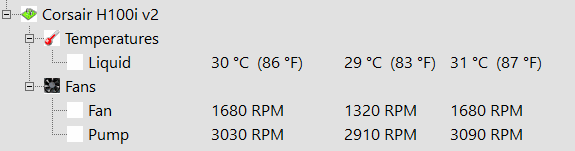 Computer Type: PC/Desktop
Computer Type: PC/Desktop
System Manufacturer/Model Number: Home grown, home schooled.
OS: W11+W11 Developer Insider + Linux
CPU: AMD Ryzen R7 5800X
Motherboard: Asus Prime X470 Pro
Memory: 2x8 GB Kingston HyperX Predator DDR4 3600 MHz
Graphics Card: Gigabyte GV-R66EAGLE-8GD (Rx 6600)
Sound Card: Realtec 1220s onboard
Monitor(s) Displays: 28"(BenQ) + 27"ViewSonic+21" (4:3)Samsung
Screen Resolution: 1920 x 1080
PSU: Sharkoon, Silent Storm 660W
Case: Raidmax Agusta Full tower
Cooling: Arctic Liquid Freezer II 360
Hard Drives: Samsung 970 evo plus M.2 500GB Samsung 960 evo M.2 240GB Silicon Power Velox 70- 240GB Crucial P1 M.2 SSD 1TB WD 2 TB Blue Seagate 320GB (Linux)
Internet Speed: 20/10 Mbps
Browser: Firefox
Antivirus: WD, MBAM
Computer Type: Laptop
System Manufacturer/Model Number: HP 630
OS: W10
CPU: IntelCore i5 2410M
Motherboard: HP 3672
Memory: 2x4 GB Kingston 1366MHz
Graphics Card: Intel HD 3000
Monitor(s) Displays: 15.6"
Screen Resolution: 1* 768
Hard Drives: Kingsto A200 120GB

Related Discussions
Happy New Year
Happy New Year Hardware Geeks and Overclockers!
It's 01 January 2019 and time to start a new thread.:cool:
Continued from - 2018 Hardware Thread - Windows 10 Forums
Newegg only has 1 2080 TI for sale and it isn't EVGA, Asus, MSI or Gigabyte. Nobody has stock right now. Which also make you have to ask about all the 'Little Chickens' on You Tube who...
Continued from - 2017 Hardware Thread - Windows 10 Forums
I was just watching the newest video from Gamers Nexus, and fell in love with that home made case:roflmao:
159146
By the way screenshot is 4K and makes a great wallpaper for GN fans:p


