New
#11
Hey Vellinious, did you turn off hardware monitoring in options? This can cause that fps drop you saw possibly.
NVIDIA Titan X (Pascal) video card benchmark result - Intel Core i7-6950X,ASUSTeK COMPUTER INC. RAMPAGE V EDITION 10
NVIDIA Titan X (Pascal) video card benchmark result - Intel Core i7-6950X,ASUSTeK COMPUTER INC. RAMPAGE V EDITION 10




 Quote
Quote
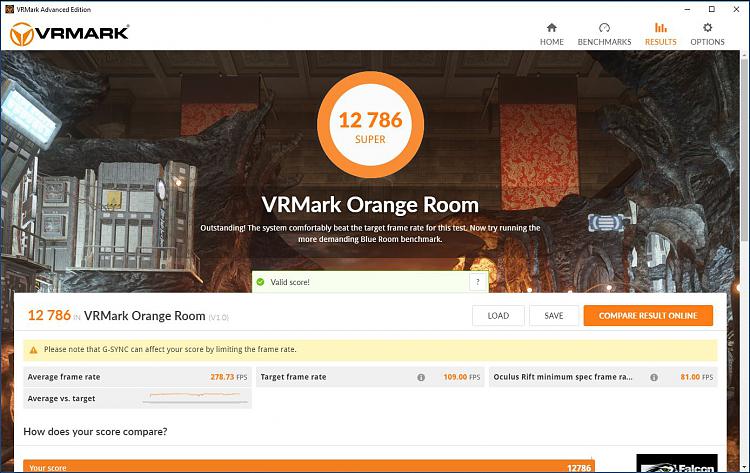
 Thanks@Blackrose!
Thanks@Blackrose!
