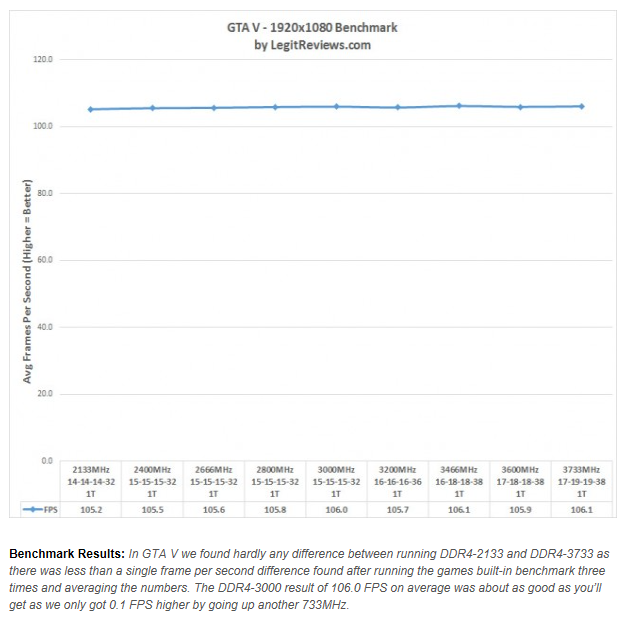New
#1
Couple of Build Questions?
So I'm looking to build a PC for a gamer friend. I've built plenty of PC's before, but mostly smaller budget PC's for home use, not much in terms of pure gaming PC.
1. Would it be more beneficial to use an i7-6700K and 16 GB RAM or an i5-6600K and 32 GB RAM?
2. Am I going to have a noticeable jump in performance if I go with like DDR4-3200 RAM over DDR4-2133 RAM? I know "if you have the money make the jump", but is it worth the investment, in terms of "price to performance"?
3. If I have no intentions of overclocking the CPU, do I need liquid cooling? Is liquid cooling going to give me any kind of jump in performance or will a heatsink/fan do enough?
Thanks for any help, like I said this is my first true gaming build, so I just want to make sure I get things right.


 Quote
Quote