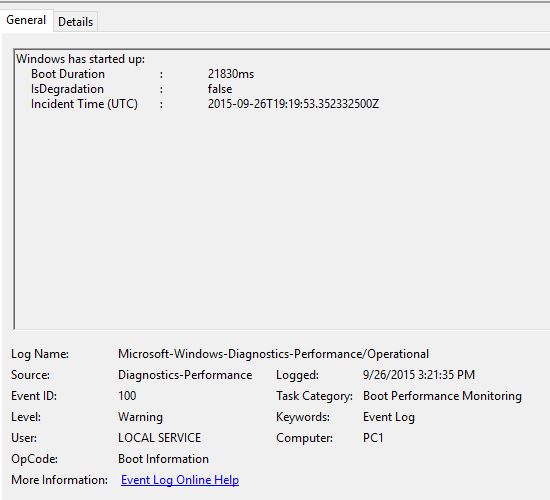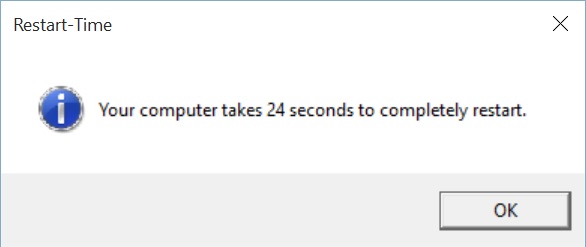New
#81
What is your Windows 10 Restart Time?
-
-
-
-
New #84
I just got back from grocery shopping...
I kind of like the idea with the VM instead of making a system image, I just have to copy & paste, rename-done. Another advantage I don't have to set up everything like music & documents. Music I play on Windows, Documents can be C & P'd as needed, the same for wallpapers. The only problem now is figuring out how to create a LEGAL Wíndows VM when I don't have any retail versions of prior OS's(always had OEM) and I don't have any old insider version from the preview that were activated on my account(that's if I can use them on my desktop, because I used my laptop during the preview). No big deal, for testing I can use my Laptop, I just need to keep my system images up to date.
-
-
New #86
Windows 10 boot time is pretty bad compared to windows 7.

Had motherboard set to ultra fast boot for this test:

-
-
New #88
-
-
New #89
-
New #90
OCZ ARC 100 SSD

Lol Just a little Photoshop humor there :) Here's my real time. I took off about 10 seconds by removing the requirement to enter a password at the start screen. It's a short password and I typed it quickly but it seems like entering a password is more costly time-wise than just entering the password on the keyboard. Something else is going on in the background. And it's not just Windows checking to see if the password is right. It checks that hash in about 1/10,000ths of a second.
Anyway, here's what I got:

.
Related Discussions


 Quote
Quote