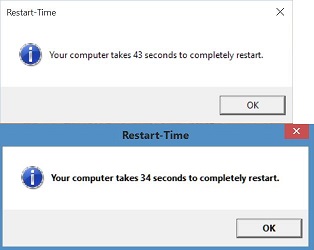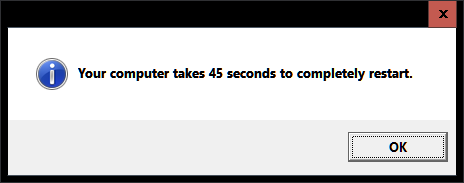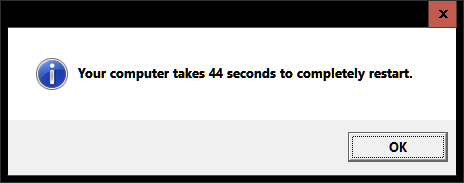New
#61
I think it has to do with the sign in part of the boot.
On windows 7 & 8, after BIOS, I went strait to the desktop,
on 10, no matter if it is a reboot, cold boot, or using fast startup(which I have turned off along with hibernate because FPR's weren't getting done causing stability problems),
the sign in page still shows for a sec. And that when I have password sign in turned off in netplwiz!



 Quote
Quote