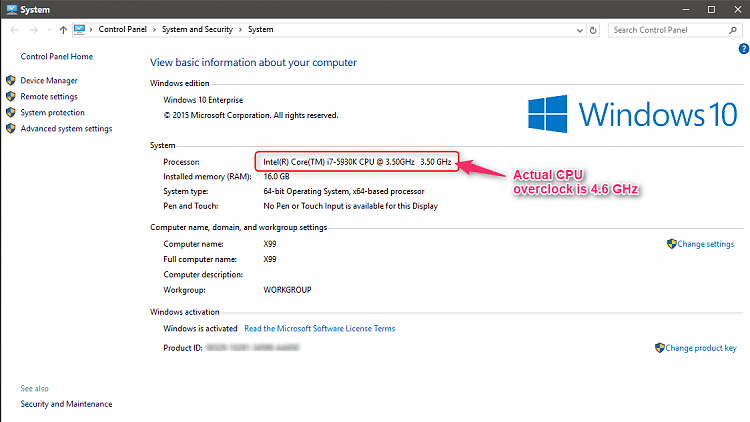New
#1
Windows 10 misreading CPU overclock
This isn't a big deal at all, but I noticed in the main System screen that lists Windows edition and hardware etc, it lists my cpu @ 4.2 GHz, when it is actually OCed at 4.620 GHz. It is figuring the multiplier, but not the increase in FSB.
I have seen other programs do this, like the gadget "All CPU Meter", but if I check it with CPU-Z or similar it shows correct at 220x21 4620.
I know it is just a misread, but it triggers my OCD a bit. Is there a fix for this?
Last edited by brad1138; 23 May 2016 at 01:34.


 Quote
Quote