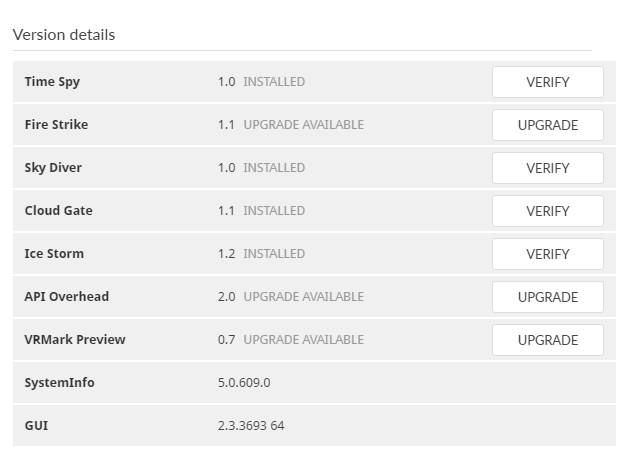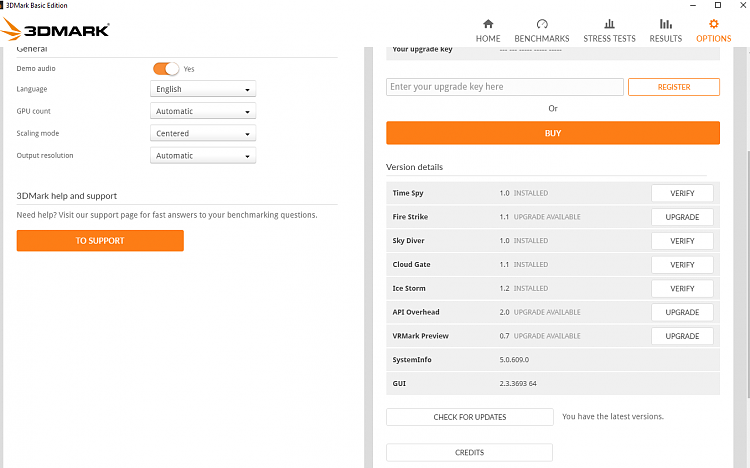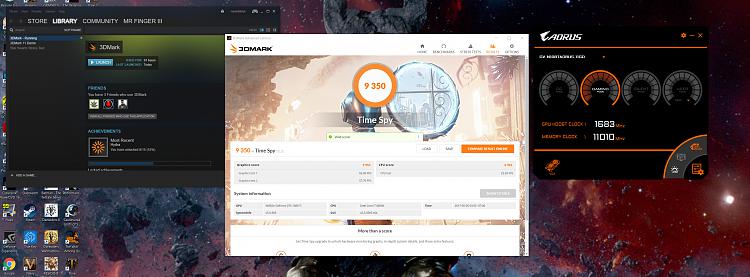New
#681
Tommy, we don't all have 1080 TI's, I don't evan have a Pascal card, I have a Maxwell card and Sygnus21 has an AMD card. It isn't about which card you have whatever the cause is. We have different motherboards, chipsets, graphics cards and CPUs. I'm just trying to say it has nothing to do with which hardware we are running. It's happening to everything.


 Quote
Quote