New
#61
Post your overclock!
-
-
New #62
Hey, Dude.. could you have saved the validation file like you were explaining to me in the other thread?
-
-
-
New #65
Wow, if it showed in cpuz, you may have been able to validate it. It usually reads correct where as the performance tab I showed is not so reliable.
Then again, we all know how software is
-
-
-
-
-
-
Related Discussions


 Quote
Quote
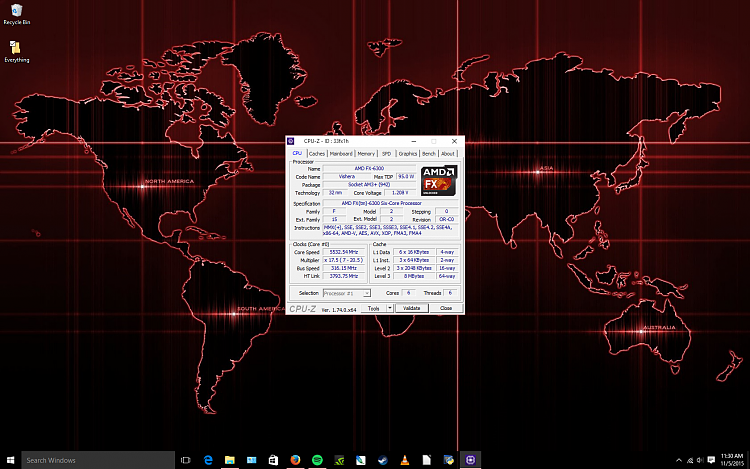



 Updated
Updated