New
#41
Post your overclock!
-
-
-
New #43
I don't own a V8 GTS so it is hard to compare but based on the positive review, it is a great alternative to H20 cooling however it is very very large and in some case, it makes a slot adjacent to it unavailable for use.Nice! You are on water right? Do you think this is possible with my V8 GTS air cooler?
What is the maximum safe voltage for 4790K on air?
Depending on the batch where they have the chips made, some perform better than others so it is hard to tell what is the safe voltage and it does not really matter if you're on Air or H20, as long as you monitor the temp within range and adjust accordingly.
-
New #44
I didn't have any issues with it (the V8 GTS) with regards to size. Both the GPU and the RAMs I chose fit perfectly beside it with some room to spare.

I just wanna try OCing the 4790K a notch above 4.7 to see if I can get better score than 12181 on Firestrike. The CPU seems to be bottlenecking the R9 390 at 4.7Ghz. I don't intend to use it 24/7 at 4.8.
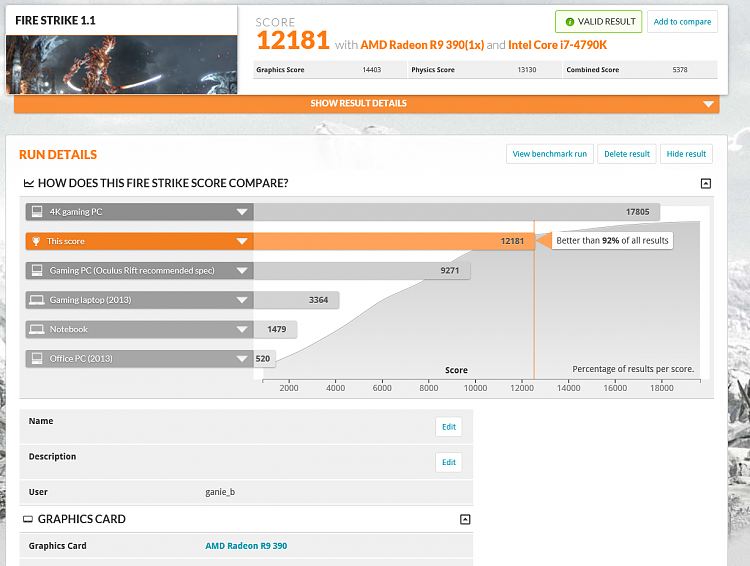
BTW, did you get your SM951 SSD to perform at maximum speed? Did you use a PCIe adapter? Your mobo doesn't seem to have native support for M.2 Ultra Gen3 x4.
-
New #45
Depend on the MB manufacturer. Some has the PCIe 1X slot so close to the CPU then you won't be able to use it.I didn't have any issues with it (the V8 GTS) with regards to size. Both the GPU and the RAMs I chose fit perfectly beside it with some room to spare.
Yep, I use the PCIe 4 lane adapter.BTW, did you get your SM951 SSD to perform at maximum speed? Did you use a PCIe adapter? Your mobo doesn't seem to have native support for M.2 Ultra Gen3 x4.
Amazon.com: Lycom DT-120 M.2 PCIe to PCIe 3.0 x4 Adapter (Support M.2 PCIe 2280, 2260, 2242): Computers Accessories
-
New #46
-
-
New #48
Hi folks.
I posted a list on the first post of the thread listing the top overclockers. (If you know of a better name for it, please.. let me know. )
)
BTW, I couldn't find neomatters frequency. Perhaps someone else knows where to look. Also, @essenbe and @Dude, would you rather your top "old" overclock speeds be listed or your everyday speeds?
-
-
-
New #50
@Chuck38 we have a leaderboard over at seven forums
Official Seven Forums Overclock Leader boards [2] - Windows 7 Help Forums
If you would like, I can add one to the boards here as we have leaderboards here too.
Related Discussions

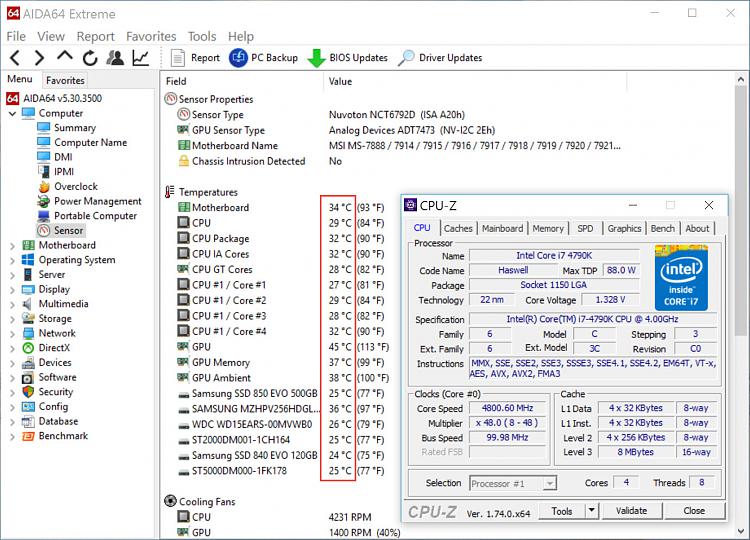

 Quote
Quote
