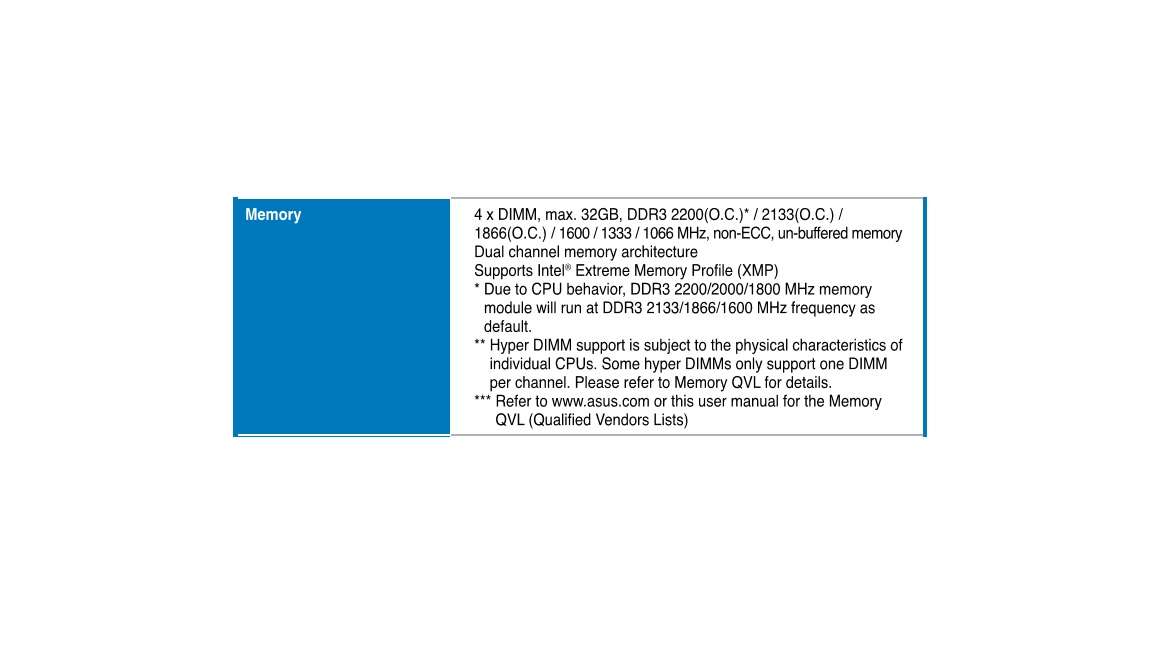New
#11
Honestly you might have to mess with the timings of the RAM. When my RAM wasn't timed properly, my Sabertooth 990FX Rev.1 and AMD 8350 were failing to detect all of mine.
Also make sure that if there are pairs of memory, that they go in the correct slots. Like, say you have 2 white and 2 brown slots. One "pair" will go in either the 2 whites, or the 2 browns, but never a white and a brown.


 Quote
Quote