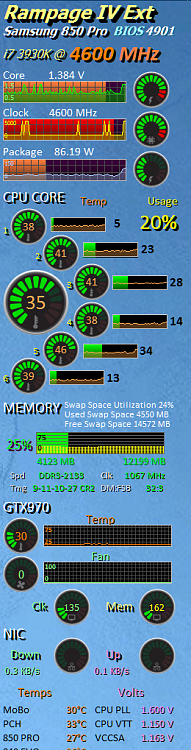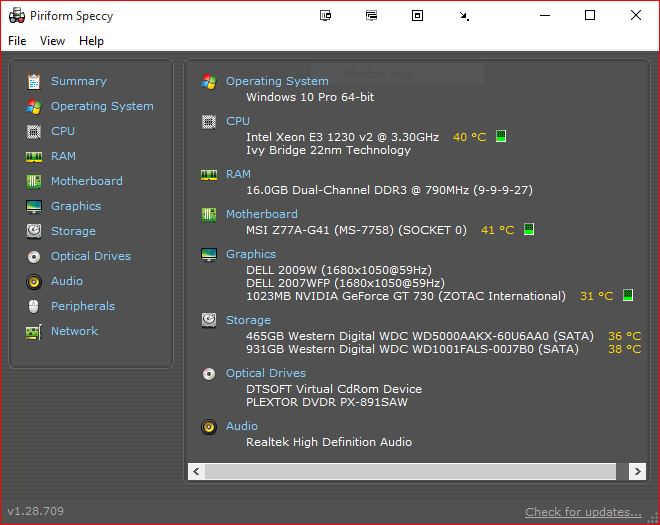New
#71
Show Us Your Temps
-
-
New #72
-
New #73
-
-
-
New #76
-
New #77
-
New #78
Thanks iBawbag, normally I run between 4800 – 4900 MHz at the same voltage. Thanks to C states it idles most of the time at 1200 MHz with voltage at .89 V. Normal temperatures are around 28°.With the new install of Windows 10 I have throttled it back to 4600 MHz, just in case.
-
-
-
Related Discussions


 Quote
Quote