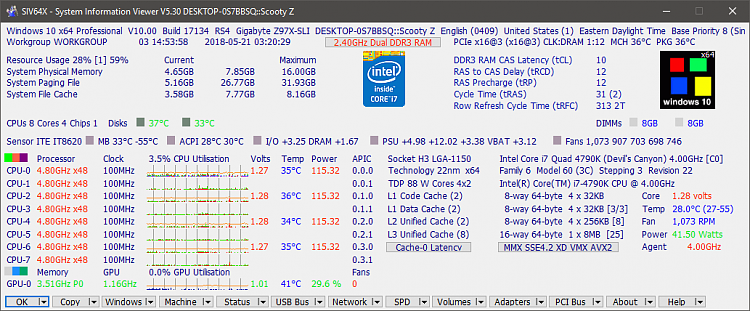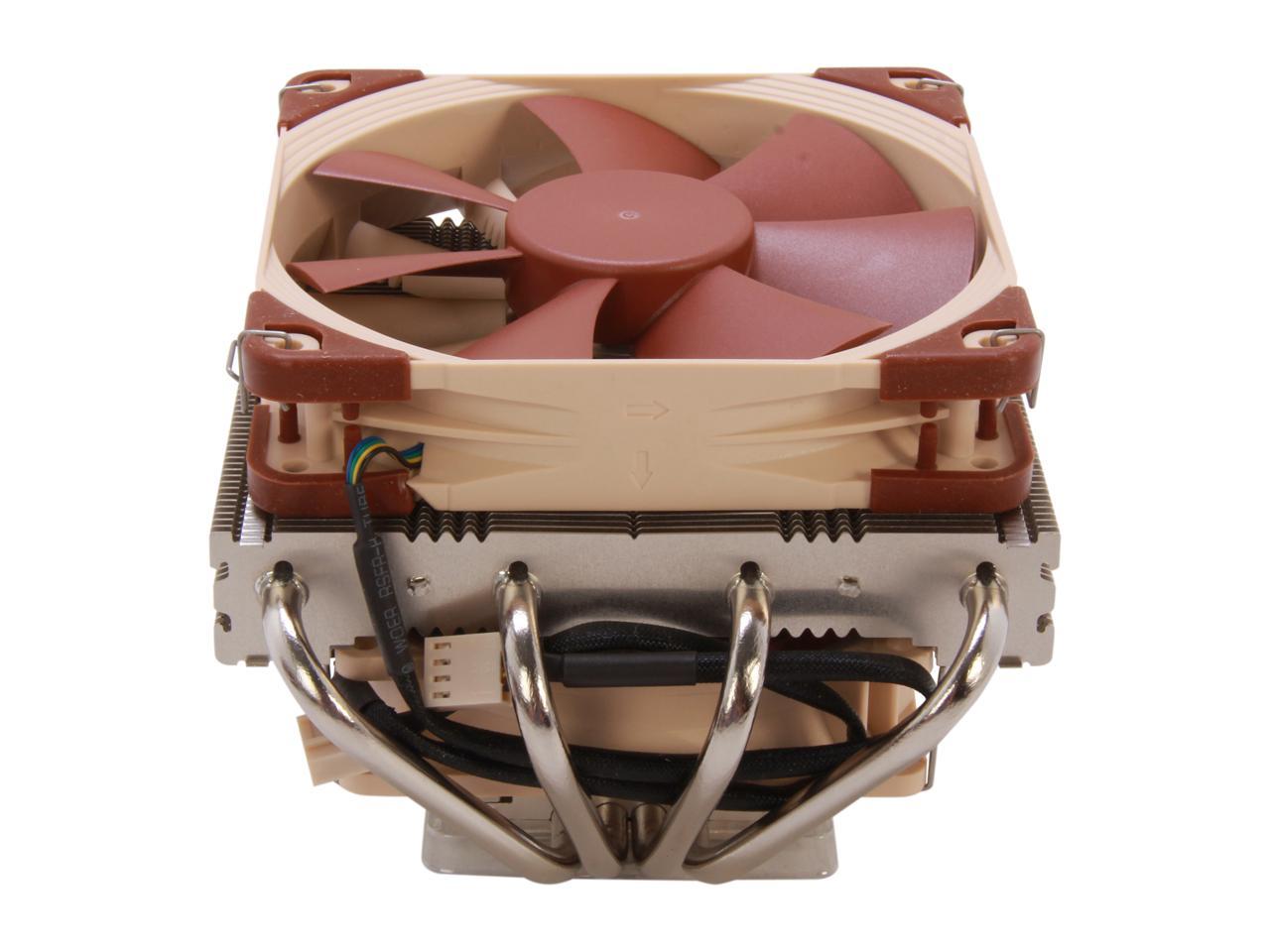New
#331
I agree, that high static pressure fans are best,
for use with water cooling systems.
As well as with any AIO liquid cooling solution.
A less efficient fan,
simply has to spin harder,
to generate the same amount of airflow, than a more efficient fan.
You either have less efficient cooling,
or higher noise levels.
Corsair's ML 120 Pro is a really good fan.
However, when compared to price and performance.
The Noctua NF-F12 120 blows it away, (no pun intended).
Still, you have really great temps.
Keep doing what you're doing and you'll be sitting pretty/cool for quite a while.


 Quote
Quote