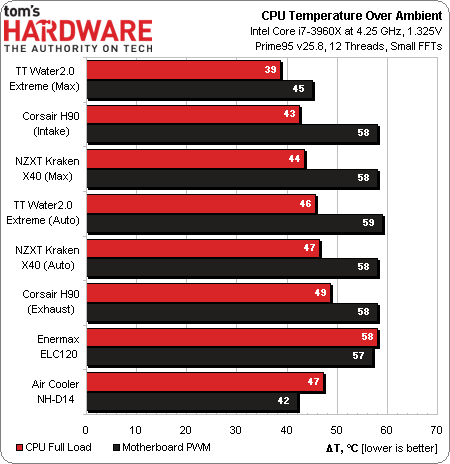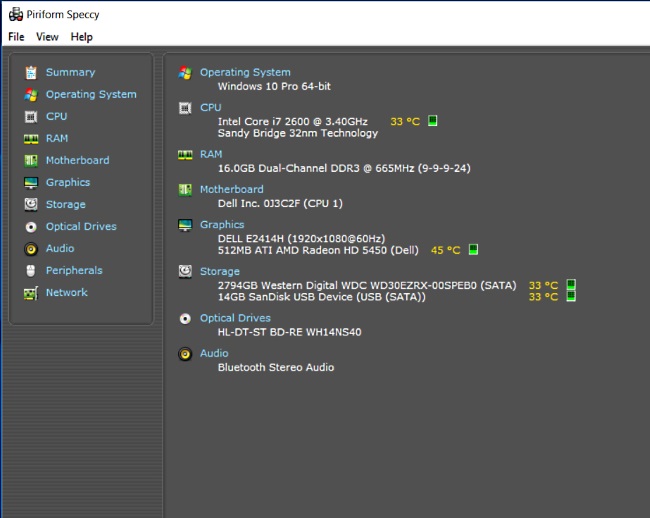New
#121
Here's mine. Maybe a little too much information but may be helpful to someone in one way or another.
Temps shown at idle, then 100% load, then CPU-Z showing the 3.20GHz CPU is really running at a 4.20GHz overclock.
Some have achieved considerably higher with this Pentium G3258 CPU but mine starts acting up after about 4.20GHz.
It will run at 4.40GHz but not reliably.
Anyway, here are the temps:
CPU idle
CPU 100% load
CPU specs. Notice the Core Voltage & Core Speed
Temps were much higher than this with stock cooler and couldn't handle any overclock at all. Still ran around 55C at idle with no overclock.
I now have installed a Cooler Master D92 cooler and use Tuniq TX-2 thermal compound. Temps are still not what you could call chilly but they are perfectly acceptable and will withstand a pretty decent overclock.
Funny note about thermal compound: You can Google for advice about thermal compound and you'll see more than you ever care to see information posted from major magazine and website (Tom's Hardware, CNET, etc.) 'experts' and can read about it for days and days and still not know what to use.
I've had 4 system over about the past 3 years with various CPUs, thermal compound, and coolers, both air and water.
People get the idea that their temps will drop at least 20 degrees with water or some other outrageous expectation. It won't. Save yourself the hassle. There are air coolers out there that can cool every ounce as cool as a moderate level water cooler.
Anyway, about thermal compound. Throughout all my tests I found a pretty shocking bit of information. The el cheapo basic white $2 a tube thermal compound from Radio Shack worked as good or better than any $40 a tube complex metal particulate compound out there.
It's true. Before you call me crazy, just try it. You won't believe it.
As always,
Your friend,
Hugh
.

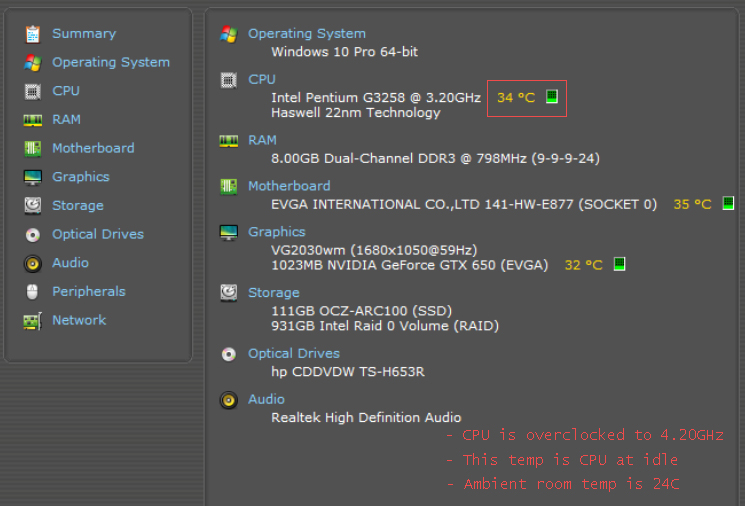
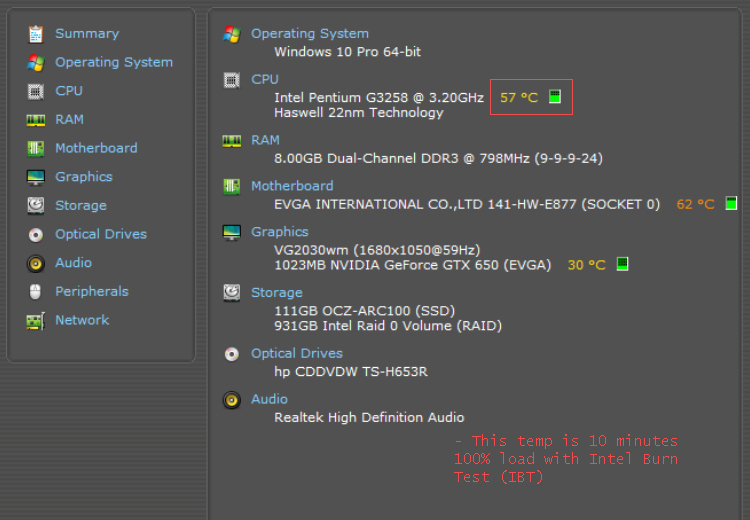
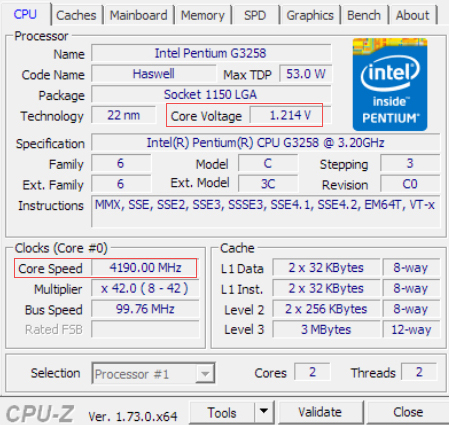

 Quote
Quote