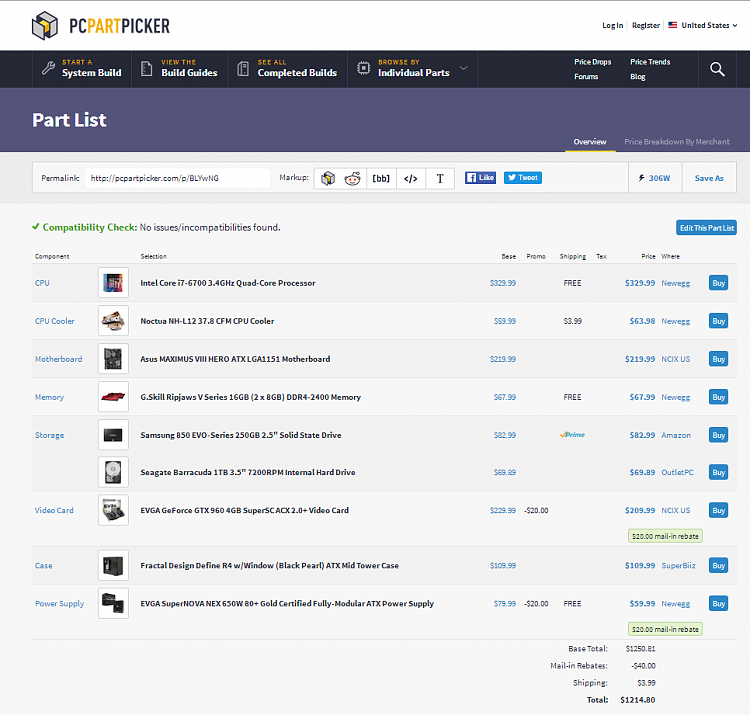New
#31
Bluetooth you can use what is called a Bluetooth adapter which plugs into the USB port, pretty much the way.
Integrated is built into the motherboard, can buy PCI slot card now or wait if you want, need to make sure Board had integrated, this would only be the fact if need to lessen the cost for now be same for audio device.
Can stick with Intel i5 if it suits your needs, but some may feel be ahead of the game a bit go to Intel i7. SATA is generally refers to the types of cables and connections that follow this standard for Drives and on motherboard compared to IDE.
Mentioned before you wanted USB 3.0 most boards will have it and is backward compatible to USB 2.0, but some devices require to only use USB 2.0 (e.g. most mouse and keyboards). Most motherboards will have both USB types and some PS2 ports.


 Quote
Quote @
@