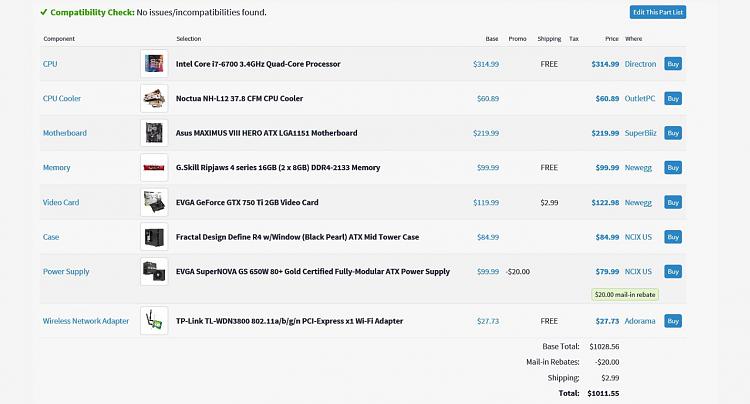New
#21
build pc
-
-
New #22
Tried second registration but no luck will have to keep trying. I understand about priorities now. Pick out Mobo + CPU and run them by you before buying. TY
-
New #23
Peter this is just an example of what you were saying about board and CPU compatible for each other.
This MotherBoard requires if look in the specs in the link has a LGA 2011-v3 CPU socket type
http://www.newegg.com/Product/Produc...82E16813157543
O.k, now this CPU as see in the specs is a Type LGA 2011-v3
http://www.newegg.com/Product/Produc...82E16819117402
Again just an example, do not know what you want Intel or AMD, personally go for Intel myself, also not sure if want i7, i5
-
New #24
Ahhh! now I see where they are compatible with LGA 2011-v3.
Thanks -will help a lot.
-
New #25
Welcome ! Your biggest concern is what you can afford to purchase, as this was an example and can see biggest purchase will be a CPU by cost. Do not worry about applying thermal paste as of yet, but Arctic Silver is one of the best.
When decide on CPU,Motherboard and a CPU cooler can then decide on a case will fit it well with a coolers height in mind to, happened to me as some can be high.
-
New #26
Can I build a decent desktop for about $1200 including monitor?
By knowing that, we can then have a better idea of what to pay for parts.
I wonder if the post # 13 I itemized was within this cost.
-
New #27
Get an idea as PC Part Picker seems to work without registering, if pick a CPU add it to your list, when you look at motherboards it is going to then list ones compatible with it and so on. These are your biggest concerns first.
$1200 matters on a lot in parts, what you want and need and how you use a PC. See CPU is your biggest cost, can always skip Video and Sound cards if both are built in for now.
-
New #28
Doing one on PC Part Picker i am coming close to a $1000. so it is possible, but not knowing what you really need in a PC and what hardware you have to use in this one (Drives), but again it's possible with $1200. Need to always find your best deals on parts.
-
-
-
New #30
build
I appreciate the list.
Some parts may include features which am not aware of.
I may have to sacrifice either some on the processor or motherboard or ram to get features unless they come with these.
I know I need Blue tooth. I would like to remove the video card in case it was no good. I was led to believe integrated meant built in to the MB which I would not want.
I currently have i5 and it's pretty fast - 3.30 GHz
This would be a sata not SSD correct? Perhaps I could get a small SSD with another sata to go with it.
It is hard to keep going back to check without losing my post. My memory could be better in my head.
I need 3.0 or 3.1 USB. I also use DVD's a lot.
I will look things over again in the AM and thank you for your help. Post # 13 says it well..
Related Discussions


 Quote
Quote